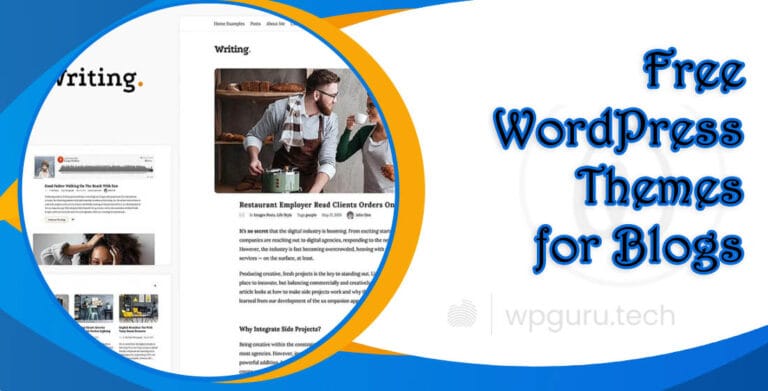10 Easy Ways to Audit & Optimize WordPress Website
It is incredible how a WordPress website audit can transform your website’s performance. Within a few magnanimous steps, it is possible to enhance the speed, security as well as Search Engine Optimization ranking of your website. Solve deals with WordPress site maintenance and has vast experience across geographies of handling fast websites.
Table of Contents
In this post we will discover how a WordPress website audit can help your business and also unveil our simple eleven step site audit checklist. Let’s get started.
What is a WordPress Website Audit?
WordPress website audit is a procedure of assessing the appearance, functionality, and structure of a site, its loading time, security, usability, plugins and themes, analytics and permissiveness. This serves to ensure that the firm’s website stays optimised, secure and user friendly which enhances search engine results as well as the firm’s benefit from better user experience going forward.
How to Create a Website Information Architecture and Why Your Business Needs a WordPress Website Audit
There are multiple benefits to be gained from carrying out a website audit, including:
1. Enhanced Performance and Speed
Website audit can greatly enhance your website performance, the speed of your site in particular. It can reveal what page has a high loading time and large images that require optimization for compression, it can enhance caching abilities, minimize HTTP requests, and engage lightweight but functional themes, remove unnecessary redirections, and optimize plugins.
2. Improved Website Security
Website audits enhance the overall security of the website since specific changes can be made to mitigate risks which are seen from a vulnerability perspective. Some of the ways being suggested to improve security on the WordPress site are upgrading the theme and plugins, using a security plugin, making a backup plan, making sure that the site has an SLL certificate and using an alert system.

3. Boosted SEO Rankings
Website audits can increase the overall SEO ranking by working on site speed and being friendly for mobile devices as well as delivering content updates, fixing the broken links, optimisation of the media, analytics and tracking. These small changes in turns compound resulting in your site’s better SEO health which gives it a better chance of ranking on top of the search engine.
4. Improved User Experience
WordPress site audit can make the site user-friendly by increasing page speed and its mobile-friendliness, adding custom 404 pages with relevant links and supporting WP Accessibility and Navigation. Thus, the analysis of the results obtained by using the tested techniques proves that an increased level of UX results in a higher level of users’ satisfaction that eventually increases the probability of user recurrence and/or conversion.
5. Improved Compatibility
Website audits increases compatibility as it involves checking on how a website works on various browsers, gadgets and operating systems. It also helps to avoid the problem when your site becomes incompatible with themes and plugins as well as third-party integrations.
6. Cost Savings
Site health checks and general websites’ audits help to avoid more giant and expensive problems in the future. Indeed, when the performance of the particular web site is solved the revenue can rise considerably. It has been stated that increasing a website’s load time from 5 seconds to 1 second can triple conversion rates!
A WordPress website audit checklist
Please find below a simple procedure for the WordPress website audit.
1. Create a Back-Up of Your Website
Having your website backed up regularly as it is sure to get hacked one day. For those who use WordPress, there is a variety of plugins to consider taking backups, for instance All-in-One WP Migration and Backup. This has been well tested, is compatible with most of the themes and has integration with cloud storage services. Another good choice is duplicator too.
Nevertheless, backup plugins consume additional disk space on your site, and if the copy is stored onsite, then it may be lost with the site. Thus, it is simply appropriate to use a server which makes daily backups and has the off-site copy of the server. Our super secure, dedicated server is where the Backup Boys of Solve come to back up sites. This backs up your site every hour for the first 24 hours and after that backs up the site every 24 hours. Please feel free to contact us to learn more about how you can get daily off-site backup.
2. Update Your WordPress Software
You need to update your WordPress software from time to time. To perform this, highlight ‘Dashboard’ in the top left corner of your web page then click the ‘Updates’ drop-down. Here you can find out what version of WordPress you are currently running and if there is any update available.

3. Check Your Site Health Status
Make sure that your site is healthy. At Solve, for instance, we provide site health and other WordPress maintenance checks that clients can subscribe to, and will be conducted monthly. Site health can be checked by clicking a button called ‘Tools’ in the left menu bar in WordPress and then selecting the ‘Site Health’ button from the submenu. This is where a site health status together with their status of recommended changes will be seen. You can get an expert web developer to help you action these changes.
4. Update Plugins & Themes
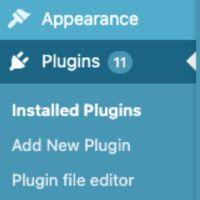
Secondly you will ensure that all your plugins and themes are up to date to avoid compatibility issues within your site. Plugins can be updated by clicking on the word ‘Plugins’ in the left menu bar in WordPress. When you click on this, you get a list of all the plugins you installed on your particular WordPress, whether they are active, inactive, or if there is a new update available. This dashboard also allows users to toggle on or off auto update on plugins as shown in the screen shot below.
To change themes, go to the ‘Appearance’ link in t he left panel of the WordPress content editor. You also the have the ability to click on the drop-down ‘themes’ and she your installed themes appear on the dashboard. If a theme has an update now available you will see a message above the specific theme stating ‘update now.’
We also suggest that users uninstall unimportant or unused plugins or those who have not been active for a long time. Still, it is necessary to consult with a web developer because plugins, for example, can interact with each other or negatively affect the site’s functionality if they are not updated or maintained properly, the same story with the themes. There are also security vulnerabilities with some of the WordPress plugins. If you don’t know which plugins or themes are good to install, call one of our web developers today.
5. Check Your User Accounts
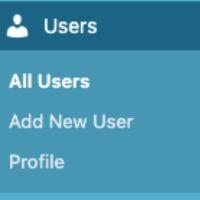
Sometimes, intruders change the passwords or other account settings of your website or other user accounts you own. You can do this by going down the ‘Users’ bar on the left sidebar and then clicking on the ‘All Users” sub-bar. Here, you will find the list of registered users. One can also customize user type as well as the ability which can include the administrators, the editors, authors, the contributors, and the subscribers.
If you find infiltrators or malicious activities, you would require to get in touch with a remove the user, reassign content, change passwords, review user roles, cultivate the two-factor authentication, update plugins and themes to avoid breaches and back up your site. Web developer with a certain experience can help you with these changes.
6. Check Your Site Performance
You can then track your site using tools like GTMetrix and that’s how you know your site is performing or not. This tool provide you a breakdown that consist of GTMetrix grade score, performance rating, loading speed and so on. The check permits you to see how users go through your site and whether there are elements that can be enhanced.
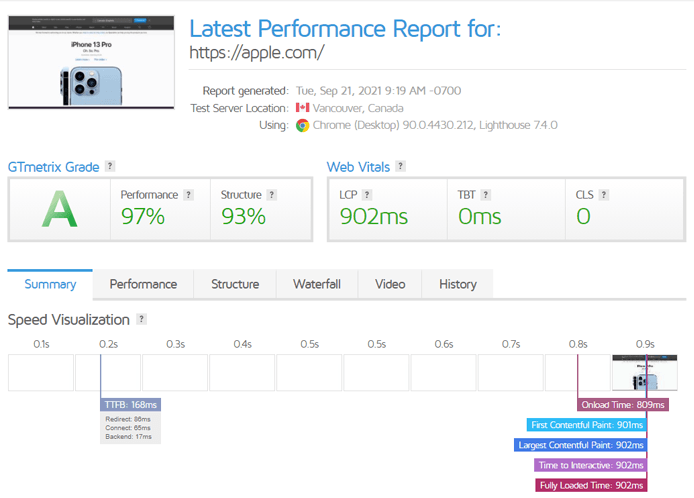
You might be surprised to learn that making your site faster can help you double your conversion rate. For instance, one of the companies improved the conversions by 7% after a 0.85 seconds cut on the page laid time. With SOLVE, we promise you a faster speed than your current hosting.
7. Check Your Websites Analytics
As mentioned earlier, there are different ways of tracking your website’s analytics. For a fast, easy and free way to monitor your sites statistics the built in WordPress tools include the JetPack plugin which can provide basic statistics for a small site. However, if your goal is to step up your business and start aiming for greater expansion, then you will need to create an account with Google Analytics.
Once you have this in place you can install and link GA along with other heavy-weight analytic plugins like; Site Kit by Google & Monster Insights.
Using these tools you will be able to evaluate the efficiency of your site and make right decisions regarding possible site modifications.
You may also want to add Google Search Console for more data available to you for sorting and analyzing. For this, you will have to confirm your site and supply an XML sitemap for improved indexing. This is the reason our expert web development team can help you with these steps.
8. Test Your Active Forms
Verify operation of your active forms by submitting them to see if the results are being recorded. To do this, find all activators on your website that are still in the online environment. These may be the contact forms, registration forms, sign-up forms or other forms that are developed from plugs-in such as the Contact Form 7, WP Forms, Flamingo among others. In general, you can see these plugins in the WordPress control panel, in the left column, in the list of options.
After you have identified where your forms are and where the entries are made, fill test entries on every form on your website. You may want to use different browsers to test compatibility There is nothing wrong with this note except the subject line which should read something like the following:
9. Check Your Site Functionality
Ensure that everything is okay with your website by exercising its usability. You can do this by visiting your website and checking the following:
- Is text and image appropriately positioned and do they contain no erroneous text patterns?
- Is navigation menus and submenus and buttons effective?
- Have you ever checked if the user login is operational in the website which you developed? Is the icon for the reset of password functioning ?
- If you’re an e-commerce site, are cart, checkout and payment gateways working?
- Is your website compatible with all the browsers – Chrome, Firefox, Safari and edge?
- Is your website accessible? Are there any of the features related to website accessibility that one may need to incorporate?
10. Test Mobile Responsiveness
Last but not least, click through the website on a mobile device to test the website responsiveness. Is everything on the menu and every button easily found? Is all the available imagery and videos placed at a correct location? Is there any confusing previous and current mobile interactive section that needs to be hidden on the mobile version?
As researched in 2023 the number of mobile website visits surpassed desktop with 313% and in 2029 there is expected to be 62.53 million mobile internet users in UK. You will notice that, indeed, Mobile-Friendly issue is a compulsory step during the Website Audit.
11. Review Your Site SEO
To make a conclusion, the following plugins can help you determine your WordPress site’s SEO status: RankMath and AIO SEO. These tools provide you an indication of the degree to which each of the pages in your website has been optimised and the recommendations for optimisation such as incorporating keywords into your URLs. However, a that will accurately lead to SEO analysis and strategy that would significantly increase your online company presence and potential sales, shall take time and would need professional SEO analysts.
Best Practices for WordPress Website & Plugin Audits
Basically, that is it – eleven simple steps to audit WordPress website. Here are some best practices you also should follow as a way keeping your website in good shape:
Schedule Regular Audits: Timing and Frequency
At Solve we conduct monthly site health and maintenance audits. This ensures our clients websites are always on perfect shape with very good performance.Not merely existing in website limbo but also witnessing phenomenal growth. According to the recommendations we offer, the site health check should be carried out on a monthly basis, using the above mentioned eleven-step audit. Still, you might complete a much greater scan of the site every three months, at the same time inspecting links, changing old content if necessary, and studying analytics findings in more detail, making necessary corrections. An SEO audit can also help your business by building it and helping it achieve better rankings and people to see your website.
Utilise Professional Audit Tools and Services
There is an abundance of free tools that can be used in to test the speed performance, accessibility, analytics and more of a website. Tools that you may want to check out include:
- Google Page Speed Insights – provides the information on page speed and user engagement.
- Screaming Frog – crawl to discover broken links, to find the pages with copied content or to schedule audits.
- Wave Evaluation Tool – A Toolbar that describes access bid.
Keep Up with WordPress Updates and Trends
It is important to constantly learn where changes are occurring within WordPress as to properly protect your website, optimize its performance, and look towards the future regarding your website. There may be a need to switch on the test update for small updates, and, for example, check every day for new releases of WordPress, plugins and themes. Recommended: keep yourselves informed through the community forums and blogs, webinars as well.
Next Steps: Customised WordPress Website Audit Services
Special WordPress website audits will make your website even better if done on a regular basis. Solve is proud to make its clients soar to great heights of success. Our packages scan and host your website with strong roots then boost your website ranking with our SEO services. While we manage thousands of major websites globally, our highest-performing customers leverage our sophisticated plugin and audit solutions. If your site is more than three years old, it is in critical condition or heavily dependent on numerous plugins, you are also a candidate for building a new high-performance website. Feel free to contact our expert team to learn more.
Originally posted 2024-12-11 17:23:07.