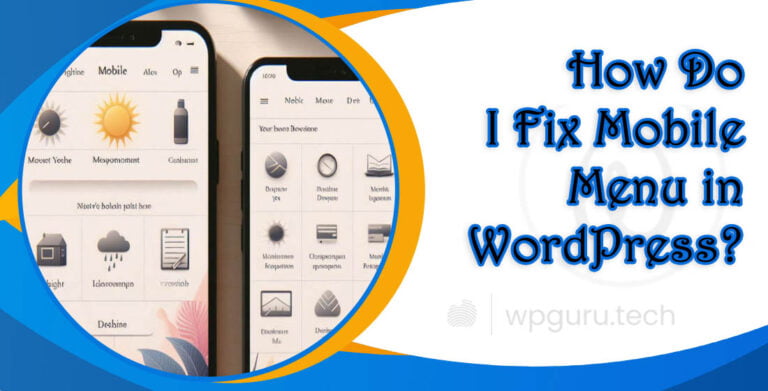Choosing Between WordPress.com and WordPress.org: Which Platform is Right for You?
WordPress.com and WordPress.org are two distinct platforms, despite sharing the “WordPress” name. The key differences lie in hosting, ownership, customization, and costs.
Table of Contents
WordPress.com is a hosted platform owned and operated by Automattic. It provides a user-friendly way to create a website or blog without dealing with hosting, installing software, or managing updates. However, this convenience comes with limitations on customization, functionality, and monetization options.
On the other hand, WordPress.org is an open-source content management system (CMS) that you can download and install on your own web hosting service. This self-hosted approach gives you complete ownership and control over your website, allowing for unlimited customization through themes and plugins. However, it also means you’re responsible for hosting, maintenance, and security.
In essence, WordPress.com is ideal for users seeking a hassle-free blogging platform with basic features, while WordPress.org caters to those who want full control and flexibility, albeit with more technical responsibility.

Here’s a table summarizing the key differences:
| Feature | WordPress.com | WordPress.org |
|---|---|---|
| Hosting | Hosted by Automattic | Self-hosted (requires separate web hosting) |
| Ownership | Automattic owns your website | You own your website |
| Customization | Limited customization options | Unlimited customization through themes and plugins |
| Monetization | Limited monetization options | Unrestricted monetization options |
| Updates | Automatically updated | You’re responsible for updates |
| Plugins & Themes | Limited selection of free plugins and themes | Access to thousands of free and premium plugins/themes |
| Cost | Free or paid plans | Web hosting costs + potential plugin/theme costs |
| Technical Expertise | No technical expertise required | Some technical expertise required |
Choosing between WordPress.com and WordPress.org depends on your specific needs, budget, and technical expertise. WordPress.com is excellent for beginners or those who prioritize convenience over customization, while WordPress.org offers greater flexibility and control for those willing to take on more technical responsibilities.
WordPress.org Pros
WordPress.org, often referred to as “the real WordPress,” is the popular open-source website platform that has gained widespread acclaim. Unlike its counterpart, WordPress.com, it’s a self-hosted solution, meaning you need to obtain a domain name and web hosting to use it. While this approach requires a bit more effort, it offers a wealth of benefits and flexibility that make it a compelling choice for many website owners and bloggers.
The Advantages of Using WordPress.org (Self-Hosted WordPress)
- Complete Control and Ownership: With WordPress.org, you have full control over your website. You’re free to customize and modify every aspect of your site without restrictions from a third-party provider.
- No Limitations: Unlike hosted platforms, there are no limitations on what you can do with your WordPress.org site. You can add any free or premium plugins, themes, and custom functionalities without worrying about violating terms of service (as long as your activities are legal).
- Monetization Opportunities: WordPress.org allows you to monetize your website in any way you choose, whether it’s through running your own advertisements, creating an online store, offering memberships, or exploring other revenue streams.
- Powerful Analytics and Tracking: With WordPress.org, you have access to powerful analytics tools like Google Analytics, giving you valuable insights into your website’s performance and visitor behavior.
- Customizable Design: WordPress.org offers an abundance of free and premium themes, as well as the ability to create completely custom designs or modify existing ones to suit your brand’s needs.
- Community-Driven and Open-Source: WordPress.org is an open-source software supported by a vibrant community of developers and contributors, ensuring its continuous improvement and evolution.
While WordPress.org requires more technical know-how and responsibility for hosting, maintenance, and security, it provides unparalleled flexibility and control over your online presence. For those seeking a powerful, scalable, and highly customizable website solution, WordPress.org is an excellent choice.
WordPress.org Cons
While WordPress.org offers unparalleled flexibility and control, it’s important to understand the responsibilities that come with a self-hosted solution. Here are a few potential drawbacks to consider:
- Web Hosting Requirements: Unlike WordPress.com, which is a hosted platform, WordPress.org requires you to obtain web hosting from a third-party provider. This means you’ll need to budget for hosting costs, which can range from $3 to $10 per month for initial plans. As your website grows and attracts more traffic, you may need to upgrade to a higher-tier hosting plan, increasing your costs accordingly.
- Installation Process: While most reputable hosting companies offer one-click installation options for WordPress, you’ll still need to go through the initial setup process. However, this is a one-time task, and there are comprehensive guides available to walk you through the installation steps.
- Responsibility for Updates: With a self-hosted WordPress site, you are responsible for keeping the software, themes, and plugins up-to-date. While the update process is typically straightforward (often just a single click), neglecting updates can leave your site vulnerable to security risks and compatibility issues.
- Backups and Maintenance: As the website owner, you’ll need to ensure regular backups of your site’s data and files. Fortunately, there are numerous backup plugins available that can automate this process for you. Additionally, you’ll be responsible for general maintenance tasks, such as optimizing performance, addressing any issues that arise, and implementing security measures.
While these responsibilities may seem daunting initially, they are manageable with the right guidance and tools. The real cost of running a WordPress.org website can vary depending on your specific goals (e.g., a simple blog, an eCommerce store, or a membership site) and the premium themes, plugins, or services you choose to utilize. However, for most users, the benefits of WordPress.org’s flexibility and control outweigh the potential drawbacks, making it a popular choice for building and managing websites.

WordPress.com vs WordPress.org (FAQs)
Given the popularity of this topic and WPBeginner’s status as the largest free WordPress resource site for beginners, we receive numerous inquiries regarding WordPress.com versus WordPress.org. Here are answers to some of the most commonly asked questions:
Which is Better: WordPress.com vs WordPress.org?
For personal bloggers unconcerned with monetization, the free WordPress.com is suitable. However, for businesses or bloggers aiming to generate revenue from their site, self-hosted WordPress.org is recommended. It offers greater freedom and flexibility to expand your website as desired. While the WordPress.com Business plan provides advanced features for $300/year per website, self-hosted WordPress costs just $46/year, offering better value. In our expert opinion, WordPress.org is unequivocally the superior platform, favored by professional bloggers, small business owners, and major brands like Disney.
Can I Monetize a Free WordPress.com Website?
WordPress.com prohibits running ads on free websites, though you can join their WordAds program for revenue sharing. Limited monetization options are available, primarily through affiliate links. In contrast, WordPress.org grants full control over content management, enabling unlimited monetization possibilities.
Which is Better for Ecommerce: WordPress.com or WordPress.org?
WordPress.org is the preferred choice for building an eCommerce site due to its flexibility. With WooCommerce and various plugins, you can create a robust online store. WordPress.com also offers an eCommerce plan starting at $540/year, but it has limitations and requires adherence to WordPress.com’s terms of service.
How do I Start a WordPress.org Website?
To launch a self-hosted WordPress site, you need a domain name and WordPress hosting. Bluehost is recommended for its reliability, affordability, and user-friendly interface. They offer a free domain, SSL certificate, and a 61% discount on hosting. Follow our guide on how to make a website for step-by-step instructions, or utilize our free WordPress blog setup service for assistance.
Can I Move from WordPress.com to WordPress.org?
Yes, transitioning from WordPress.com to WordPress.org is feasible, allowing you to retain your content. We’ve prepared a detailed guide on how to migrate your blog, or you can utilize our free blog setup service for seamless assistance.
WordPress.com vs WordPress.org – Summary
The best way to understand the difference between WordPress.com and WordPress.org is to think of it like renting a house versus owning a house.
With WordPress.com, it’s similar to renting. You have limited control over what you can and can’t do. There are rules set by the landlord (Automattic, the company behind WordPress.com) that you have to follow. You can do some decorating and renovations within certain parameters, but there are restrictions.
WordPress.org, on the other hand, is like owning your own house. You have full control and autonomy. No one can kick you out or make you follow their rules. You can build additions, remodel, tear things down and rebuild from scratch if you want. It’s your property to do with as you please.
The similar domain names unfortunately cause a lot of confusion, especially for beginners. There’s a long history behind how they ended up with such similar names. Our hope is that this rental versus homeownership analogy helps clarify the key differences. At the end of the day, which route you choose – WordPress.com’s rental approach or the ownership freedom of WordPress.org – depends on your needs and preferences for your website. Just understand what you’re getting into with each option.