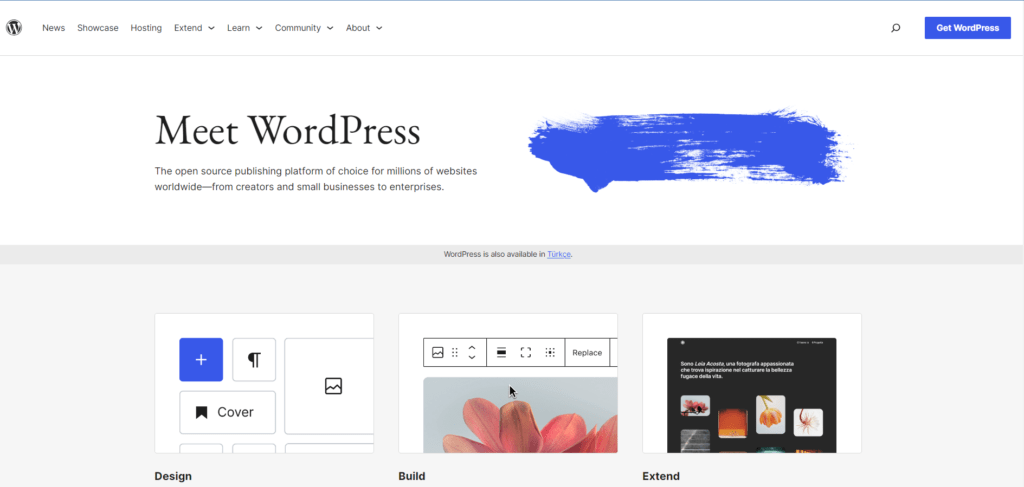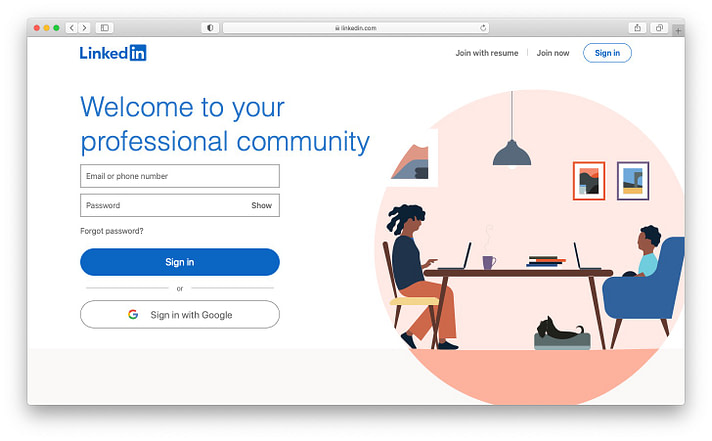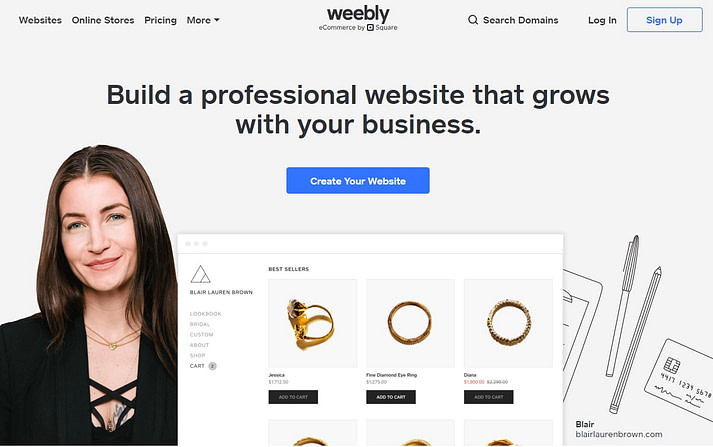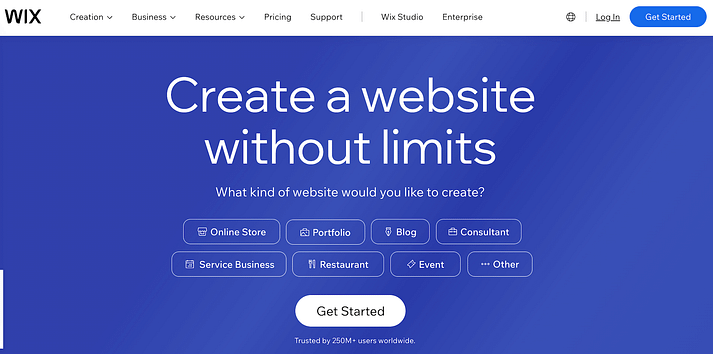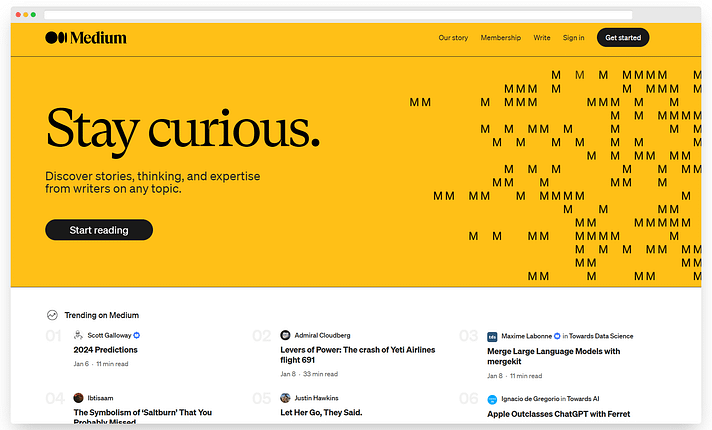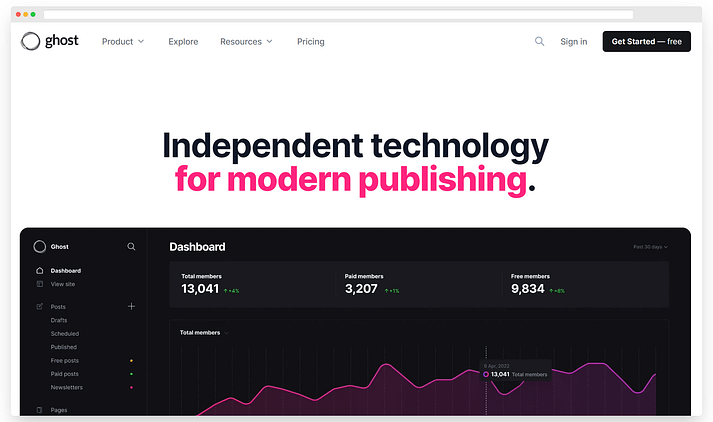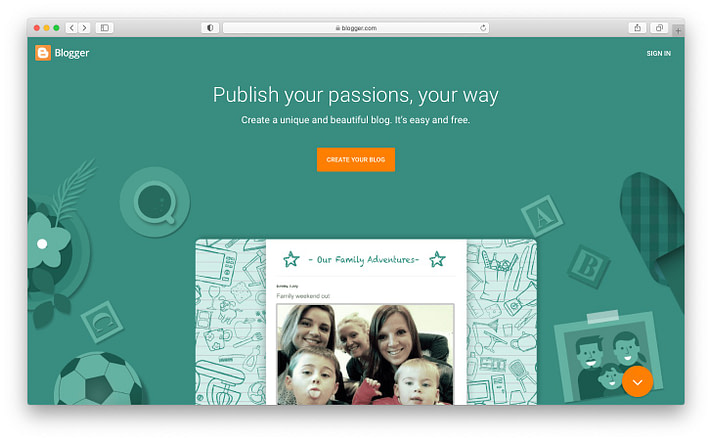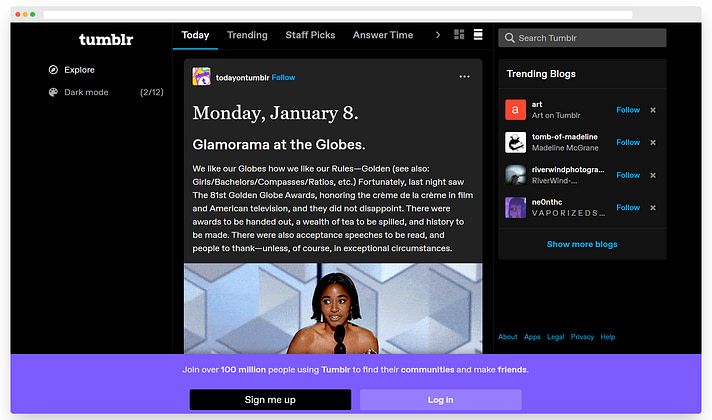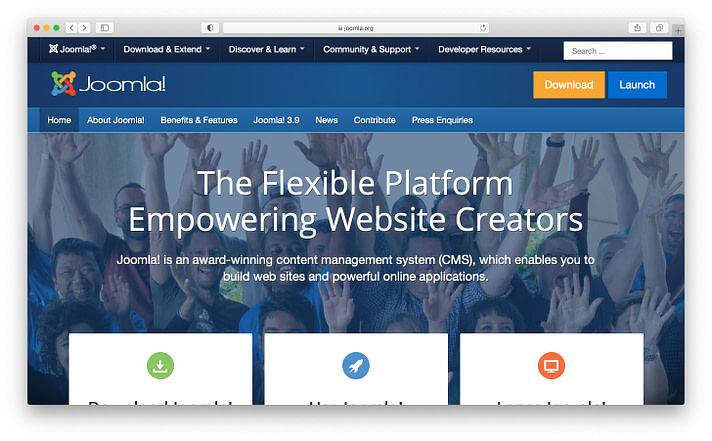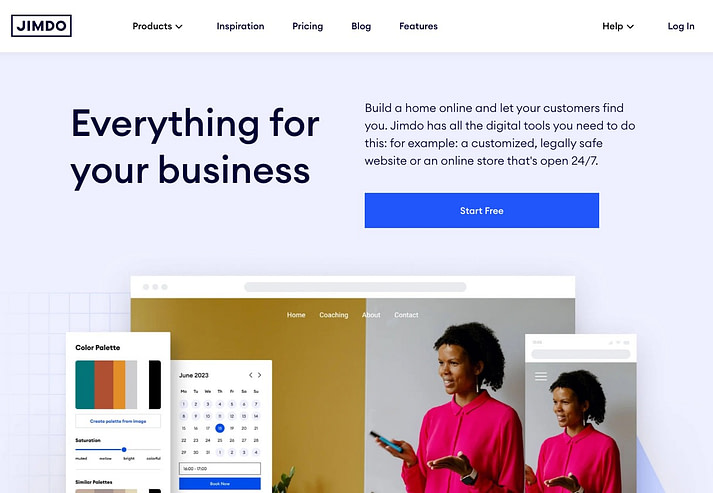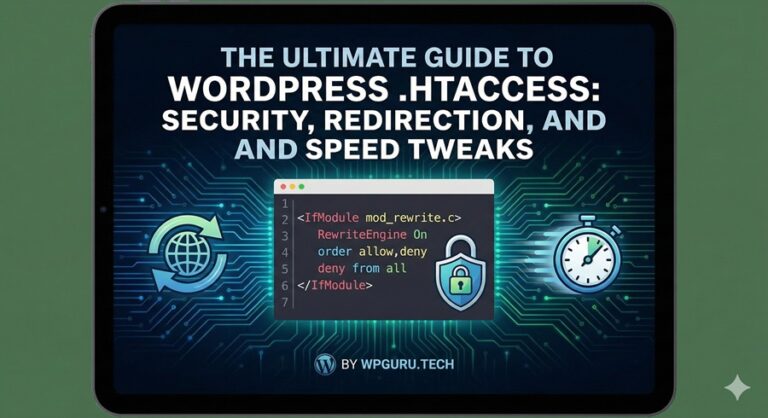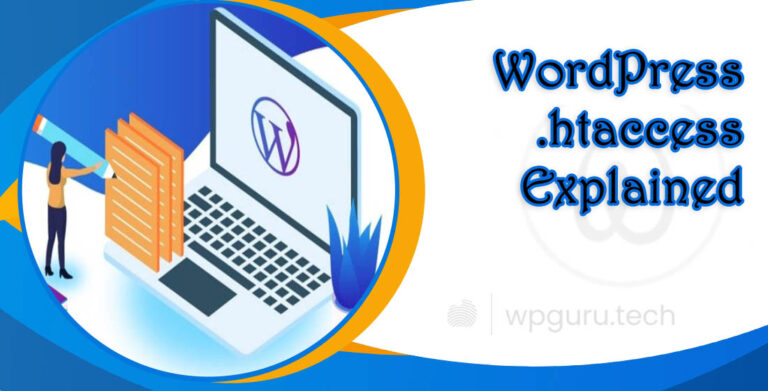Free Blog Sites: Unveiling Your Blogging Powerhouse : Tested, Compared and Reviewed
Are you feeling that burning desire to share your stories, thoughts, and fiery passions with the world? Well, get ready because we’ve got the perfect solution for you – a rundown of ten incredible free blog sites that can serve as your launchpad into the exciting realm of blogging.
Table of Contents
Whether you want to keep your family updated on your latest adventures or build a global audience of fellow word nerds, we’ve got you covered. But wait, there’s more! We understand that every blogger is as unique as their fingerprint, which is why this guide goes beyond just listing platforms. We’ll help you find the Free Blogging Sites to Build Your Blog that fit for your specific goals and needs.
Here’s what you can expect:
A breakdown of the strengths and features of each free blog site, ranging from their user-friendliness to fancy customization options and even the potential to monetize your content (who doesn’t love a little extra cash?).
Guidance in finding your perfect match, whether you’re seeking a simple platform to keep your loved ones in the loop or a feature-packed powerhouse to build a professional portfolio.
A focus on making the process fun – setting up a blog should be an exciting adventure, not a headache. We prioritize platforms that are easy to navigate and set up, even for complete beginners.
So, are you ready to take the plunge and embark on your blogging journey? Here’s some essential information to get your free blog up and running in no time:
Choosing Your Champion: We’ll recap the key factors to consider when picking your free blog site based on what we’ve discussed, ensuring you make an informed decision.
Blog Blastoff! We’ll walk you through the typical setup process for most free platforms, including selecting a domain name (if applicable) and getting your blog all configured.
Content is King: We’ll give you a quick heads-up on the importance of creating awesome content to keep your readers coming back for more.
By the end of this guide, you’ll be armed with the knowledge and tools to launch your free blog and start sharing your voice with the world. Let the writing begin!
Best free Free Blog Sites: Unveiling Your Blogging Powerhouse
to consider in 2026
Start your own blog today with these top free blogging sites.
2. WordPress (www.wordpress.org)
WordPress is indeed an excellent choice for anyone looking to create a blog for free. As an open-source platform, it offers an immense range of customizable features, making it a popular choice among bloggers and website owners alike.
One of the standout features of WordPress is the vast selection of free themes and plugins available. With thousands of options to choose from, you can design a unique, professional-looking blog without needing any coding knowledge. This level of customization ensures that your blog can truly reflect your personal style and brand.
Furthermore, WordPress boasts an active and supportive community that is always on hand to offer help and advice. Whether you’re a beginner or an experienced blogger, you’ll find a wealth of resources and guidance available to assist you on your blogging journey.
While WordPress itself is a free platform, it’s important to note that to make your site live on the internet, you’ll need to sign up for a web hosting account. These hosting services are typically paid and provide the necessary infrastructure to store your site’s files and make them accessible to visitors online. This step is crucial in transitioning from creating your site on WordPress to sharing it with the world.
Hosting the WordPress software yourself can be likened to being the captain of your own ship. You have complete control over the look, functionality, and revenue generation of your site. However, with this level of control comes a slightly more hands-on approach during the setup process. This hands-on experience can be empowering, as it equips you with a deeper understanding of your site’s inner workings, ultimately leading to a more successful blogging journey.
The WordPress interface for creating new posts is user-friendly and intuitive, making it easy for even those with limited technical experience to navigate. Here’s what the interface looks like when creating a new post:
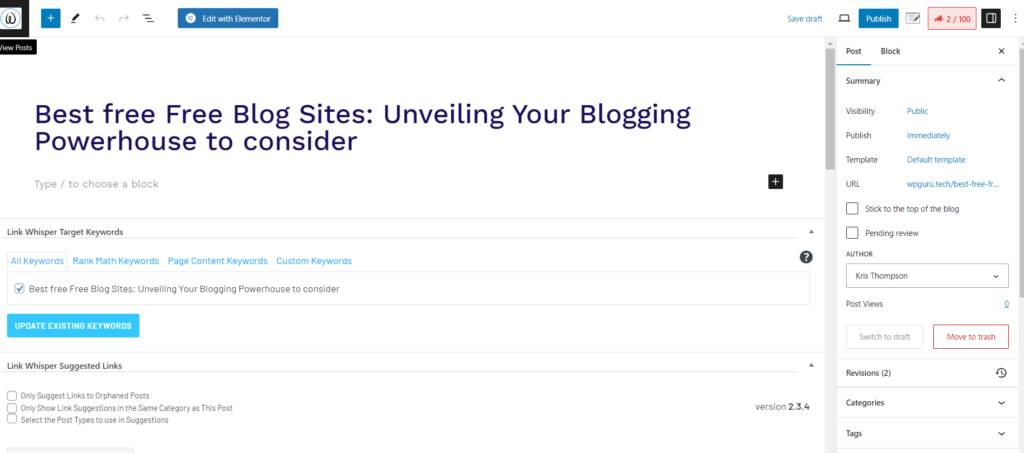
In addition to its versatility and customization options, WordPress offers several other compelling reasons to choose it among the best free blogging sites on the market:
- Ultimate customization: WordPress allows you to craft your site to suit your individual needs, ensuring a unique and personalized experience for your readers.
- Open-source platform: With a global community contributing to its ongoing development and security, WordPress remains at the forefront of blogging technology.
- Vast theme selection: With 11,900 free and premium themes available, you can create a professional-looking site, regardless of your design skills.
- Extensive plugin repository: With 59,700 plugins in the official repository, you can add almost any functionality to your site, from e-commerce capabilities to social media integration.
- SEO-friendly: WordPress is designed with search engine optimization in mind, helping your site rank higher in search results and increasing its visibility.
- Versatile platform: WordPress is perfect for all types of sites, from blogs and e-commerce stores to portfolios and business sites, making it a versatile choice for your online presence.
For those considering using WordPress for a live site, a reliable web hosting solution like Fastcomet can be a great option. Not only is it affordable (starting from $2.75/month), but it also ensures that your site is accessible and fast-loading. Fastcomet guarantees nearly 100% uptime and offers good customer support, providing the perfect blend of cost-efficiency and quality for those looking to use WordPress for a live site.
3. LinkedIn (www.linkedin.com)
LinkedIn is often overlooked as a potential free blogging site, but it truly deserves more attention. The platform offers two significant advantages that make it a compelling choice for bloggers: easy-to-use tools and a pre-existing audience of highly engaged professionals.
Let’s start with the audience factor. LinkedIn’s user base is comprised of highly focused individuals, including professionals and business owners. It’s reported that more than 60 million businesses are active on the platform, and they’re not just there for the sake of being present. Notably, 40% of B2B marketers use LinkedIn as one of their primary lead sources. This statistic highlights the platform’s effectiveness in reaching a targeted, engaged audience.
The beauty of publishing on LinkedIn lies in the potential for exposure. Unlike starting a blog from scratch, you’ll have immediate access to a vast network of professionals who are actively seeking valuable content and insights. This built-in audience can be a game-changer for bloggers looking to establish their online presence and connect with their target audience.
From a technical standpoint, publishing on LinkedIn is remarkably user-friendly. The process begins by accessing your LinkedIn feed and utilizing the “Start a post” widget at the top of the page. To convert your status into a full-fledged blog post, simply click on “Write an article on LinkedIn” to open the full-screen editing window.
Within this editing window, you’ll find a familiar set of tools for text formatting, image insertion, and more – essentially, all the features you’d expect from a dedicated blogging platform. The intuitive interface ensures that even those with limited technical expertise can create polished, professional-looking content with ease.
By leveraging LinkedIn’s pre-existing audience and straightforward publishing tools, bloggers can effectively showcase their expertise, engage with industry peers, and potentially attract new opportunities. Whether you’re aiming to establish thought leadership in your field, share valuable insights, or even generate leads for your business, LinkedIn offers a unique and underrated platform for achieving these goals.
While LinkedIn may not be the first option that comes to mind when considering free blogging sites, its combination of user-friendly tools and access to a highly targeted professional network makes it a compelling choice for bloggers seeking exposure and engagement within their respective industries.
4. Weebly (www.weebly.com)
Weebly website builder, it offers a range of features that make it a compelling choice for those looking to create an online presence that encompasses not only a blog but also an e-commerce store or a portfolio showcase.
One of the standout features of Weebly is its user-friendly WYSIWYG (What You See Is What You Get) editor, which incorporates a drag-and-drop interface. This intuitive approach allows users to effortlessly add and customize elements on their pages without the need for complex coding knowledge. Whether you want to add a button, photo gallery, slideshow, or any other multimedia element, the process is as simple as dragging and dropping the desired component onto your page and customizing it to your liking.
Weebly provides a comprehensive set of tools and features to enhance your website’s functionality and design. These include sidebars, media boxes, forms, ad spaces, social media icons, and newsletter subscription options, among others. This versatility allows you to create a website that not only serves as a platform for your blog but also incorporates elements such as e-commerce functionality or a professional portfolio display.
Moreover, Weebly offers built-in analytics, which can be invaluable for tracking your website’s performance and gaining insights into your audience’s behavior. Additionally, the platform allows you to use your own customized domain (for which you need to pay an additional fee), giving your website a professional and memorable online presence.
For those interested in exploring Weebly’s free plan, it offers a generous set of features, including five custom pages, a Weebly subdomain, 500MB of storage, and the ability to display ad spaces. While the free plan may have some limitations, it provides an excellent opportunity to familiarize yourself with the platform and determine if it aligns with your needs before considering an upgrade to a paid plan.
Weebly’s versatility and user-friendly interface make it an attractive option for those seeking a platform that can accommodate not only blogging but also e-commerce, portfolio showcasing, and other website functionalities. With its drag-and-drop editor, comprehensive feature set, and free plan option, Weebly presents a compelling choice for individuals and businesses looking to establish a well-rounded online presence without the need for extensive technical expertise.
1. Wix (www.wix.com)
Wix is an excellent choice for those looking to create a free website or blog with a user-friendly and intuitive platform. One of the standout features of Wix is its 100% free plan, which allows users to launch a blog under Wix’s subdomain without any upfront costs. This makes it an attractive option for individuals who are just starting out or those who want to test the waters before committing to a paid plan.
In addition to the free plan, Wix offers exceptional drag-and-drop tools that make it easy to customize and design your blog. The platform’s user-friendly interface enables users to arrange layouts, select templates, and create content without the need for extensive technical knowledge or coding skills.
One of the significant advantages of using Wix is that it includes website hosting with every plan, eliminating the need to seek out a separate hosting provider. This streamlined approach allows users to focus solely on designing their blog and creating content, rather than worrying about the technical aspects of hosting.
Wix also provides a diverse collection of free and premium themes and templates specifically designed for blogging and various other purposes. This variety ensures that users can find a design that aligns with their unique brand and aesthetic preferences, further enhancing the overall visual appeal of their blog.
The platform’s intuitive and modern design makes it accessible to both beginners and advanced users alike. To launch a Wix blog, users simply need to sign up and choose their preferred method of site creation. They can either let Wix’s ADI (Artificial Design Intelligence) create a site based on a questionnaire or build their blog themselves by selecting a template and arranging the layouts through the Wix editor.
For those who prefer a hands-on approach, Wix’s editor allows users to find a beautiful template and start customizing every aspect of their blog in a live preview mode. Users can add a wide range of elements to their pages, including multimedia widgets, backgrounds, menus, typography, forms, video boxes, and more, ensuring a truly personalized and engaging experience for their readers.
Once the site is ready, users can simply click “Publish” and begin sharing their stories with the world. After publishing, users can return to the editor at any time to make updates or edit the content blocks, ensuring that their blog remains fresh and up-to-date.
Overall, Wix’s combination of a free plan, user-friendly drag-and-drop tools, inclusive website hosting, and diverse template selection make it an excellent choice for individuals looking to create a visually appealing and functional blog without the need for extensive technical expertise or significant upfront costs.
5. Medium (www.medium.com)
Medium is a unique and compelling platform that offers a distinct advantage over many other free blogging sites – exposure to a massive built-in audience. As a multipurpose platform tackling diverse topics, Medium boasts an impressive readership of around 150 million visitors per month, a number that continues to grow year after year.
One of the biggest advantages of using Medium is the potential to reach a wide audience from the moment you start publishing. Unlike starting a blog from scratch, where you have to build your audience from the ground up, Medium provides immediate exposure to its vast readership, increasing the chances of your content being discovered and engaged with.
Medium’s user experience is remarkably simple and straightforward. After signing up for an account, users can immediately start writing and publishing their content. This streamlined approach eliminates the need for complex setup processes or technical configurations, making it an appealing option for those who want to focus primarily on creating and sharing their writing.
However, it’s important to note that while Medium offers a seamless publishing experience and access to a large audience, there is a trade-off – all of your content resides on the Medium platform itself. Unlike platforms like WordPress, where you can create and own your own personal “space” or website, Medium acts as a centralized hub for your content.
This dynamic means that while you benefit from Medium’s built-in audience and user base, you may not have the same level of control or customization over the presentation and branding of your content as you would with a self-hosted blogging platform. Additionally, your content is subject to Medium’s terms of service and platform policies, which could potentially change over time.
Despite this trade-off, Medium remains an attractive option for writers and bloggers who prioritize reaching a large audience and leveraging the platform’s existing community and readership. The ease of use and potential for exposure can be particularly valuable for those just starting out or looking to build an initial following before potentially transitioning to a more customizable platform in the future.
Ultimately, the decision to use Medium as a free blogging site will depend on your specific goals and priorities. If your primary focus is on sharing your writing with a broad audience and leveraging Medium’s existing readership, the platform’s advantages may outweigh the potential limitations. However, if you place a higher value on having complete control over your online presence and branding, a self-hosted platform like WordPress may be a better fit in the long run.
6. Ghost (www.ghost.org)
Ghost is a compelling WordPress-like blogging platform that offers a distinct set of features and advantages. While the Ghost software itself can be downloaded for free, it’s important to note that you’ll need to secure paid hosting to power your Ghost-based blog or website.
One popular hosting service that supports Ghost is DigitalOcean. DigitalOcean is known for its affordability and comes equipped with a range of useful features to help you get started with your Ghost-powered blog. However, it’s worth mentioning that installing Ghost isn’t as straightforward as WordPress, and you may need to roll up your sleeves and get involved with some server-level work, depending on the hosting provider you choose for your blog.
Once you’ve successfully set up your Ghost website, creating new posts is a relatively straightforward process. The editor in Ghost is simple and minimalist, yet it offers a live preview of your text on the right side of the screen, allowing you to see how your content will look as you write it.
From the front-end perspective, Ghost websites have a distinct aesthetic reminiscent of Medium, which many find appealing and modern. Near the editor screen, there is a sidebar with various settings, where you can customize your preferences and tailor the experience to your liking.
One of the significant advantages of using Ghost is its focus on writing and content creation. Unlike some other blogging platforms that offer a plethora of features and customization options, Ghost prioritizes a distraction-free writing environment, making it an attractive choice for writers and content creators who value simplicity and functionality.
Additionally, Ghost is an open-source platform, which means that it benefits from the contributions and ongoing development efforts of a global community of developers and enthusiasts. This collaborative approach helps ensure that Ghost remains up-to-date, secure, and responsive to the evolving needs of its users.
While Ghost may not be as widely adopted or have the same level of ubiquity as WordPress, it has garnered a dedicated following among those who appreciate its clean, minimalist design and emphasis on writing. However, it’s important to keep in mind that the setup process for Ghost can be more involved than some of the more user-friendly blogging platforms, especially for those with limited technical expertise.
Ultimately, the decision to use Ghost as your free blogging platform will depend on your specific needs, priorities, and willingness to navigate the potentially more technical setup process. If you value a distraction-free writing experience, a clean and modern aesthetic, and the benefits of an open-source platform, Ghost could be an excellent choice. However, if ease of setup and a vast ecosystem of plugins and themes are more important factors, WordPress or another more established platform may be a better fit.
7. Blogger (www.blogger.com)
Blogger is indeed one of the oldest and most well-established free blog sites, although its popularity has waned in recent years. Despite this, it remains a solid solution for those seeking to create personal blogs, though it may not be the best choice for professional or business-oriented use cases.
Like many other hosted blogging platforms, the process of getting started with Blogger is relatively straightforward. Users need to create an account, which is a simple and straightforward process. Once the account is set up, users can choose from a selection of default themes and immediately begin writing and sharing their thoughts.
One notable aspect of Blogger is its interface, which bears similarities to a Google+ profile. The editor itself resembles a familiar Word page layout, making it accessible and user-friendly for those accustomed to traditional word processing software.
While Blogger does offer a variety of themes to choose from, each providing different skins, advanced color filtering, and various minimalist gadgets (or widgets), it’s important to note that the platform does not offer extensive design customization options or advanced features. The appearance options available on Blogger are generally quite simple, keeping the focus primarily on writing and content creation rather than complex design elements.
This simplified approach to design can be seen as both an advantage and a limitation, depending on the user’s needs and preferences. For those who prioritize a distraction-free writing environment and are less concerned with intricate design elements, Blogger’s minimalist approach can be appealing. However, those seeking more advanced customization options or a more visually dynamic website may find Blogger’s capabilities limiting.
One nice feature of Blogger is the availability of ad spaces that can be integrated within your content pieces. This can be particularly useful for bloggers looking to monetize their content or offset hosting costs through advertising revenue.
Overall, Blogger remains a viable option for those seeking a free and straightforward platform for personal blogging. Its user-friendly interface, simple setup process, and minimalist design philosophy make it an accessible choice for those who want to focus primarily on writing and content creation. However, for those with more complex design requirements or professional/business needs, other blogging platforms may offer more robust and feature-rich solutions.
You can also check how as a student you can earn free money by using free blogging platform’s.
8. Tumblr (www.tumblr.com)
Tumblr is indeed one of the original free blogging sites on the web, and it stands out from many other platforms due to its unique approach and emphasis on multimedia and social media-like content. While most blogging platforms are primarily designed for publishing purposes, Tumblr caters to a different type of user experience.
One of the defining characteristics of Tumblr is its playful and user-friendly interface, which makes it easy for users to get started and start posting content quickly. Unlike some other platforms that may require more setup or configuration, Tumblr allows users to sign up and immediately start sharing their thoughts, images, videos, and other types of content.
Tumblr provides multiple post formats to accommodate different types of content, which is a feature shared with many traditional blogging platforms. However, what sets Tumblr apart is its overall vibe and focus on multimedia and social sharing, which gives it a distinct feel compared to platforms primarily designed for long-form writing or content publishing.
It’s important to note that Tumblr is primarily geared towards personal use and may not be the most suitable solution for those with business-oriented plans or goals. Its simplistic nature, basic customization options, and social media-like atmosphere make it better suited for individuals looking to share personal experiences, thoughts, and multimedia content in a more casual and informal setting.
Despite not being built specifically for business purposes, Tumblr does offer some monetization options for users. It allows users to display ads on their pages, use affiliate links, and even integrate their blogs with Google Analytics for tracking and analysis purposes.
Overall, Tumblr occupies a unique space in the realm of free blogging sites. While it may not be the ideal choice for professional or business-oriented blogging, it excels at providing a platform for personal expression, multimedia sharing, and fostering a sense of community among its users. Its playful interface, ease of use, and emphasis on visual and social content make it an attractive option for those looking to share their lives, thoughts, and experiences in a more casual and interactive way.
9. Joomla (www.joomla.org)
Based on the content from the WordPress.org website, it’s clear that WordPress is a powerful and flexible open-source platform for creating websites and blogs. However, your question seems to be focused on comparing WordPress to Joomla, another popular content management system (CMS).
Joomla is indeed similar to WordPress.org in that it is also an open-source CMS that allows users to create and manage websites, including blogs. Like WordPress, the Joomla software itself is free, but users need to secure web hosting and a domain name to launch their website.
One hosting provider that is often recommended for both WordPress and Joomla is Bluehost, as it is known for being affordable and reliable, and it includes a free domain name with its hosting plans.
When it comes to the user interface and ease of use, Joomla takes a slightly different approach compared to WordPress. While WordPress has a modern and intuitive block-based editor (the Gutenberg editor), Joomla’s editor has a more traditional and familiar look, resembling Microsoft Word. The Joomla editor provides a tabbed interface, with the first tab being the main text editor where you can format text, insert tables, emoticons, and adjust colors and fonts, similar to a word processing application.
Additional tabs in the Joomla editor allow you to manage post categories, tags, publication dates, meta descriptions, and keywords. This approach may appeal to users who are more comfortable with a familiar word processing-like interface, but it could also be perceived as less modern or intuitive compared to the block-based editing experience in WordPress.
Like WordPress, Joomla offers a range of templates and extensions (similar to WordPress themes and plugins) that allow users to customize the functionality and appearance of their websites. However, the selection of templates and extensions available for Joomla may not be as extensive as the WordPress ecosystem, which has a vast library of themes and plugins developed by a large and active community.
While Joomla is a capable CMS that can be used for blogging and more complex website projects, WordPress has arguably become the more popular and widely adopted platform, particularly for blogging and content-focused websites. This is due in part to its user-friendly interface, extensive plugin and theme ecosystem, and the large community of developers and users contributing to its ongoing development and support.
Ultimately, the choice between WordPress and Joomla (or any other CMS) will depend on your specific needs, preferences, and the level of complexity required for your website or blogging project. If you prioritize a modern and intuitive editing experience, a vast selection of themes and plugins, and a large community for support and resources, WordPress may be the more compelling option. However, if you prefer a more traditional word processing-like interface or have specific requirements that align better with Joomla’s features, it could be a viable alternative worth considering.
10. Jimdo (www.jimdo.com)
Jimdo is indeed a free website and blog building tool that takes a unique approach compared to some other platforms. Instead of having you start from scratch, Jimdo creates your blog automatically based on a few initial pointers and preferences you provide about the type of site you want to build and its desired look and feel.
One of the notable aspects of Jimdo’s free plan is that it allows you to publish your blog under a subdomain hosted by Jimdo itself (e.g., yourblog.jimdosite.com). If you want to use a custom domain name, you’ll need to upgrade to one of Jimdo’s paid plans.
What sets Jimdo apart is its “page builder” approach to website and blog creation. Unlike many other blogging platforms that have a separate editor specifically for writing and managing blog posts, Jimdo integrates the content creation process directly into the website customization page. This means that you create and edit your blog posts within the live site itself, by clicking on the respective content boxes and making the necessary changes.
This integrated approach allows you to edit not just your blog posts, but also other elements of your website, such as the footer and logo, without having to navigate to a different page or interface. The left side of the Jimdo interface provides additional options for tweaking your blog posts, including the ability to add the post’s date, title, category, publication status (draft or published), summary, and a preview image.
Jimdo’s approach treats each blog post as a collection of individual pieces, such as text, pictures, and buttons, that you can edit and rearrange as needed. This modular approach gives you granular control over the structure and layout of your blog posts, allowing you to decide the order and arrangement of the various content elements.
While this page builder-style approach may appeal to some users who prefer a more visual and hands-on way of creating and editing their blog content, it could also be perceived as less streamlined or efficient than dedicated blogging platforms with a separate, focused writing environment.
Additionally, it’s worth noting that Jimdo’s free plan comes with the limitation of using a subdomain hosted by Jimdo, which may not be ideal for those seeking a more professional or customized online presence.
Overall, Jimdo offers a unique and visually-oriented approach to building free blogs and websites, with a focus on providing a user-friendly page builder experience. While it may not be the most suitable choice for those prioritizing a dedicated writing environment or a fully customized domain name, it could be an appealing option for those who prefer a more hands-on, visual way of creating and arranging their blog content.
FAQs about Free Blog Sites: Unveiling Your Blogging Powerhouse
How can I start blogging for free?
here are several free blogging platforms that allow you to start a blog without any upfront costs. Some popular options include WordPress.com, Blogger, Wix, Tumblr, and Medium. With these platforms, you can sign up for a free account and start publishing content immediately.
What is a blogging platform?
A blogging platform is a website or service that provides tools and hosting for creating and managing a blog. These platforms typically offer features like content editors, templates or themes, commenting systems, and analytics. Popular blogging platforms include WordPress, Blogger, Squarespace, and Ghost.
Which site is free for blogging?
Some of the best free blogging sites include:
Which blog site is best for beginners?
WordPress.com and Blogger are generally considered the most beginner-friendly blogging platforms. They offer a straightforward setup process, user-friendly interfaces, and a wide range of themes and customization options. Wix and Tumblr are also fairly simple to use for beginners.
Which blog site is best for small business owners?
For small business owners, WordPress.org (self-hosted WordPress) or Wix would be good choices. WordPress.org provides more flexibility, customization, and scalability for growing businesses. Wix offers an all-in-one solution with website building tools and e-commerce features.
Which free blogging site is best for making money?
While most free blogging platforms allow some form of monetization through ads or affiliate marketing, WordPress.com and Blogger tend to offer the most options for monetizing your blog. However, keep in mind that free plans may have limitations on monetization features compared to paid plans.
In summary, platforms like WordPress.com, Blogger, and Wix are great free options for starting a blog, with WordPress.com and Blogger being particularly beginner-friendly. For businesses or monetization goals, WordPress.org (self-hosted) or Wix may be better choices in the long run, but they may require paid plans for advanced features.
Free Blog Sites: Unveiling Your Blogging Powerhouse?
When choosing a blogging platform, it’s important to consider your specific needs and goals. Some platforms may be better suited for certain types of content or audiences than others. For example, if you’re a visual storyteller, Tumblr or Wix might be the best fit, while writers might prefer the minimalist and distraction-free environments of Medium or Write.as. Additionally, if you plan to monetize your blog or integrate e-commerce capabilities, platforms like Weebly or Squarespace could be more suitable.
It’s also important to keep in mind that while these platforms are free, there may be limitations or paid options that you may need to consider as your blog grows and your needs change. Some platforms offer premium plans with additional features, storage, or customization options, while others may require you to purchase a domain name or hosting separately.
Ultimately, the key to building a successful blog is finding the right balance between features, ease of use, and the ability to create an engaging and visually appealing online presence. By exploring the options and considering your specific goals and preferences, you can find the best free blogging platform to help you share your voice with the world in 2024 and beyond.
Originally posted 2024-05-26 14:38:20.