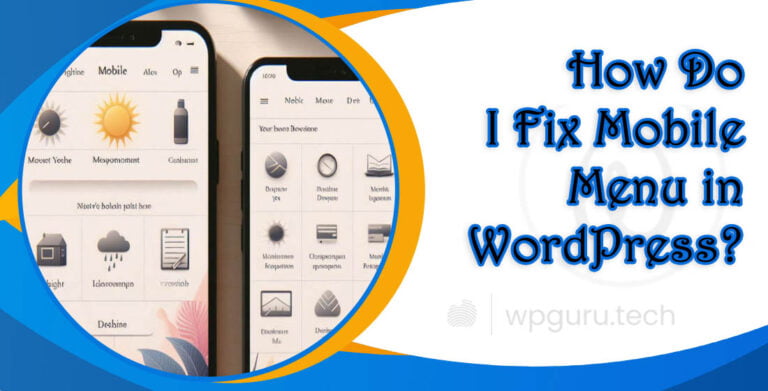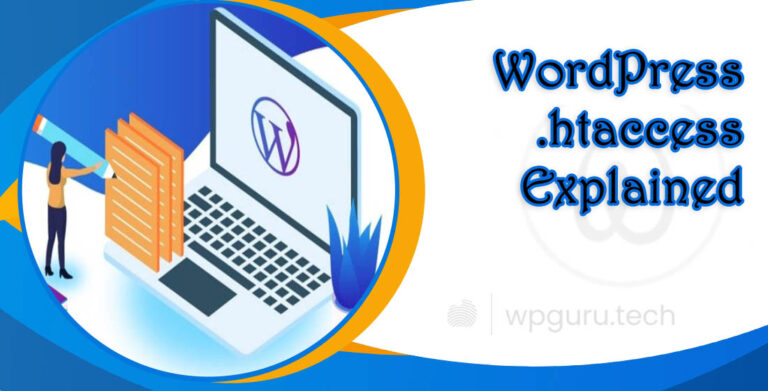Must-Have Plugins for Every WordPress Site: Enhance Your Website in 2024 (and Beyond)
WordPress is the best open-source CMS system the world has to offer at the moment. If you have installed or used WordPress at least once, you have surely noticed it has thousands of plugins which range in almost every functionality of WordPress.
Table of Contents
Following Must have plugins offer various functionalities that make your website even more powerful. Eventually, you can turn your WordPress site into an application to perform tasks that were unthinkable before!
WordPress is the open source publishing platform of choice for millions of websites worldwide, ranging from individual creators and small businesses to large enterprises.
WordPress Powers Millions of Websites
- WordPress is the open source publishing platform of choice for millions of websites worldwide, ranging from individual creators and small businesses to large enterprises.
- It provides flexible design tools, intuitive editing features, and the ability to extend functionality through plugins.
Check out our top pick for top 10+ must have plugins for every WordPress user, so check out which one suits you best.
Top Reasons why use WordPress Plugins
In compiling our list, we’ve curated the essential plugins that every website can benefit from. Whether you’re building a blog, an e-commerce site, or a portfolio, these free WordPress plugins, or their alternatives, are indispensable for enhancing functionality and user experience.
Improve User Experience
Plugins that enhance user experience on your site by adding useful features, better navigation, optimized page load times etc. Examples: WPBakery Page Builder, W3 Total Cache
Website Speed Optimization
With website speed being crucial, look for caching, image optimization and other performance boosting plugins. Examples: WP Fastest Cache, Smush Image Compression
Website Analytics
Analytics plugins help track visitor stats, traffic sources, popular content etc. to understand your audience better. Example: MonsterInsights
Security
Security plugins secure your WordPress installation, protect against malware/hacks and control user access. Examples: Wordfence Security, iThemes Security
Backup
Regular backups are a must-have to safeguard your site data. Plugins enable scheduled, easy backups and restores. Example: UpdraftPlus
SEO Optimization
SEO plugins optimize your content and site structure to improve search engine visibility and rankings. Example: Yoast SEO
Lead Generation
Forms, opt-in popups and other lead capture tools facilitated by plugins. Examples: WPForms, OptinMonster
Site Design
Pagebuilders, gallery plugins and others that provide design flexibility. Examples: Elementor, Beaver Builder
Media Handling
Plugins to optimize media file sizes, add galleries, sliders etc. Example: Envira Gallery
Project/Task Management
Manage editorial calendars, workflows and client projects from your WordPress dashboard. Examples: EditorialCalendar, WP Project Manager
The goal is to install only well-coded, lightweight and frequently updated plugins from trusted sources that truly add value based on your specific needs and use cases. Research and test plugins before installing on a live site.

Must-Have Free WordPress Plugins You Should Use for Your Site
There is no universal “perfect” plugin solution for every website need. Different sites have different requirements, and you can always find alternative plugins that may better fit your specific use case. This is why the WordPress plugin directory offers such a vast array of over 60,000 free plugins to choose from.
Rather than definitively labeling certain plugins as universal “must-haves” or “top” choices, it makes more sense to evaluate plugins based on their functionality and how well they can simplify and streamline essential website operations for your particular goals.
With that in mind, instead of presenting a subjective “best plugins” list, we have conducted research to identify key website needs and provide multiple plugin options for each core functionality area. This empowers you to mix-and-match the tools that are an ideal fit for your skills, budget, and objectives.
Don’t worry, as promised earlier, we will outline various plugin alternatives so you can make an informed decision on which ones are truly the best choices for your unique situation. This flexibility aligns with the open-source spirit of WordPress.
Now let’s explore the different functionality areas and plugin recommendations…
- Wordfence Security (FREE)
- RankMath (FREE)
- Elementor Page Builder (FREE & Pro)
- Analytify – Google Analytics Dashboard
- MonsterInsights (FREE)
- Security Plugin – Sucuri (FREE & Pro)
- Backup Plugin – Updraftplus (FREE & Pro)
- Smush – (FREE & Pro)
- WPForms (FREE & Pro)
- WP Rocket
10 Top Must Have Best Plugins for WordPress – Free & Paid
#1. Wordfence Security

WordPress.org Rating: 4.9 out of 5 stars
Wordfence Security is a comprehensive free plugin that hardens WordPress sites against malware, hacking attempts, and security vulnerabilities. Developed by the Defiant team, it has become one of the most widely used security solutions for WordPress.
Core Features:
- Web Application Firewall blocks malicious traffic, DDoS attacks, SQL injections etc.
- Malware scanner checks all core files, themes, plugins for infections/backdoors
- Real-time traffic logging, IP blocking, and active attack disruption
- Login/access security with two-factor authentication, password auditing, failed attempt limiting
- Scanning/repair tools to check for modified core files and security issues
- Comment spam filtering and protection against XSS, XSS, and other code exploits
- Automatic updates to stay protected against latest threats
- The free version provides a robust baseline of security hardening suitable for most WordPress websites.
Premium paid versions add more advanced capabilities like:
- Real-time firewall rule and malware signature updates
- Server-level firewall with intrusion prevention
- Advanced scheduled scanning and security reporting
- Dedicated support channels and priority updates
Additional performance/caching optimizations
With millions of active installs, frequent updates, and top ratings, Wordfence has emerged as one of the most trusted and feature-rich free WordPress security plugins available. Its live traffic monitoring, firewall rules, and malware scanning enable comprehensive protection against prevailing threats.
Current User Ratings:
4.9 out of 5 stars from over 4 million active installations
Over 11 million downloads total
#2. RankMath (FREE)

WordPress.org Rating: 4.9 out of 5 stars
RankMath is a comprehensive and highly rated SEO plugin for WordPress websites. Developed by the RankMath team, it helps optimize your content and technical SEO to increase organic search visibility and traffic.
Core Features:
- Integrated on-page SEO analysis & optimization suggestions
- XML sitemaps to help search engines discover and index content
- Rich snippets and structured data support for enhanced search listings
- 404 error monitoring and redirection management
- Internal linking suggestions to improve site architecture
- Native integration with the WordPress block editor
- Basic analytics reporting on popular content/keywords
- The free version covers all the essential SEO features for optimizing content.
For more advanced capabilities, paid premium extensions are available:
- AI Writing Assistant to generate high-quality content
- Google Analytics integration and detailed SEO reports
- Advanced schema markup and knowledge graph support
- Monitor tracks rankings, backlinks, sitemap indexing
- Local SEO optimization and listings management
- WooCommerce SEO and enhanced ecommerce tracking
With over 1 million active users and stellar ratings, RankMath has become one of the most popular and user-friendly SEO plugins for WordPress. Its free version provides powerful on-page optimization, while premium extensions unlock additional technical SEO and content marketing tools.
#3. Elementor Page Builder (FREE & Pro)
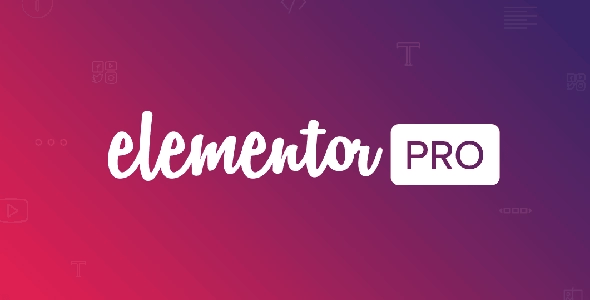
WordPress.org Rating: 4.8 out of 5 stars
Elementor is a free, open-source page builder plugin that allows you to visually design pages and layouts using a drag-and-drop interface without any code. It is developed by Elementor.com.
Core Features:
- Visual, drag-and-drop page builder interface
- Live design and inline editing experience
- Extensive library of designed elements and templates
- Responsive design with mobile editing and previewing
- Theme builder to customize full website areas like headers/footers
- WooCommerce builder for designing eCommerce stores
- Basic version control and revision history
- Works across all WordPress themes
- The free version provides a robust array of design capabilities.
Elementor also offers premium paid addons that unlock additional functionality:
- Essential addons with more advanced widgets/elements
- Pop-up builder and advanced form styler
- Marketing tools like countdown timers and content lockers
- Expanded theme building including single post/product templates
- More design packs, blocks, and template kits
- Priority support and updates
With over 5 million active sites using it, Elementor has become one of the most popular page builder solutions for WordPress. Its free version enables advanced visual design without code, while premium plans add more specialized tools for marketing, eCommerce, and development workflows.
SEO Plugin Alternatives
#4. MonsterInsights

WordPress.org Rating: 4.7 out of 5 stars
MonsterInsights is a popular freemium plugin that enables Google Analytics tracking and reporting directly within the WordPress dashboard. It’s developed by MonsterInsights.com.
Core Free Features:
Universal Analytics tracking code integration
Enhanced eCommerce tracking for WooCommerce
Dashboard reports on sessions, bounces, page views etc.
Real-time audience overview reports
Track outbound links, file downloads, affiliate links
Seamless integration with Google Analytics accounts
GDPR compliance tools like opt-out for tracking
For more advanced analytics, MonsterInsights offers premium paid addons:
Advanced reports including top pages/posts, authors, countries
Enhanced eCommerce reports with conversion funnel tracking
User ID tracking for better audience segmentation
Google AMP and Facebook Instant Articles tracking
Ads tracking and visibility into ad performance metrics
Email notification alerts for stats reports
Priority product support
The free MonsterInsights version provides comprehensive Google Analytics integration tailored for WordPress. Paid plans unlock deeper reporting, audience insights, ads tracking and more specialized eCommerce analytics.
With over 34 million downloads and 2 million active sites using it, MonsterInsights is one of the most widely adopted Google Analytics plugins for WordPress. It makes analytics data easily accessible within the admin dashboard.
#5. Google Analytics Plugin – Analytify (FREE & Pro)

WordPress.org Rating: 4.7 Out Of 5 stars
MonsterInsights is a popular freemium plugin that enables Google Analytics tracking and reporting directly within the WordPress dashboard. It’s developed by MonsterInsights.com.
Core Free Features:
- Universal Analytics tracking code integration
- Enhanced eCommerce tracking for WooCommerce
- Dashboard reports on sessions, bounces, page views etc.
- Real-time audience overview reports
- Track outbound links, file downloads, affiliate links
- Seamless integration with Google Analytics accounts
- GDPR compliance tools like opt-out for tracking
- For more advanced analytics,
MonsterInsights offers premium paid addons:
- Advanced reports including top pages/posts, authors, countries
- Enhanced eCommerce reports with conversion funnel tracking
- User ID tracking for better audience segmentation
- Google AMP and Facebook Instant Articles tracking
- Ads tracking and visibility into ad performance metrics
- Email notification alerts for stats reports
- Priority product support
The free MonsterInsights version provides comprehensive Google Analytics integration tailored for WordPress. Paid plans unlock deeper reporting, audience insights, ads tracking and more specialized eCommerce analytics.
With over 34 million downloads and 2 million active sites using it, MonsterInsights is one of the most widely adopted Google Analytics plugins for WordPress. It makes analytics data easily accessible within the admin dashboard.
Alternatives of Google Analytics Plugin
ExactMetrics – Google Analytics Dashboard for WordPress

#6. Sucuri

WordPress.org Rating: 4.2 Out Of 5
Sucuri is a popular security solution for WordPress websites, offering both a free and a premium (paid) version. Here’s an overview of the Sucuri security plugin, along with user ratings and the URL:
- Sucuri Free (WordPress.org Rating: 4.5/5 stars):
The free version of the Sucuri plugin provides basic security features for WordPress websites. - It includes:
- Security Activity Auditing: Monitors and logs security events on your website, such as failed login attempts, plugin/theme updates, and more.
- Blacklist Monitoring: Checks if your website’s IP address is blacklisted by major spam and security authorities.
- Security Hardening: Implements security best practices to harden your website against common attacks.
- Post-Hack Security Actions: Provides guidance and tools to help you recover from a hacked website.
Sucuri Premium (Paid):
The premium version of the Sucuri plugin offers more advanced security features and services. It includes:
- Website Firewall: A cloud-based web application firewall (WAF) that protects your website from various cyber threats, including DDoS attacks, SQL injections, cross-site scripting (XSS), and more.
- Malware Scanning and Removal: Regularly scans your website for malware and vulnerabilities, and provides automated malware removal services.
- Blacklist Removal: Helps remove your website from blacklists, ensuring better online visibility and reputation.
- Security Hardening: Advanced security hardening features to secure your website against the latest threats.
- Performance Optimization: Includes content delivery network (CDN) and caching features to improve website performance.
- Support and Maintenance: Provides prioritized support and regular maintenance for your website.
The Sucuri premium plans come with different pricing tiers based on the number of websites you need to secure and the level of protection required.
Both the free and premium versions of the Sucuri plugin are designed to work seamlessly with WordPress, providing an easy-to-use interface and automatic updates for the latest security features and threat protection.
While the free version offers basic security features, the premium version (no user rating available) is recommended for websites that require more robust protection, regular monitoring, and timely support in case of security incidents or website compromises.
WordPress Security Plugin Alternative
#7. UpdraftPlus

WordPress.org Rating: 4.8 Out Of 5
UpdraftPlus is a popular backup and restoration plugin for WordPress websites, offering both a free and a premium (paid) version. The free version of the UpdraftPlus plugin provides essential backup and restoration features for WordPress websites. It includes:
Backup into remote storage: Allows you to backup your WordPress website files and databases to popular cloud storage services like Dropbox, Google Drive, Amazon S3, and more.
Scheduled backups: Enables you to schedule automatic backups on a regular basis (daily, weekly, monthly).
Restore and migration: Provides tools to restore your website from a backup or migrate it to a new location.
Easy to use: User-friendly interface and simple setup process.
Multisite/Multiple site compatibility: Supports backing up and restoring WordPress Multisite and multiple WordPress installations.
UpdraftPlus Premium (Paid):
The premium version of the UpdraftPlus plugin offers more advanced backup and migration features, along with priority support. It includes:
Incremental backups: Allows you to back up only the changes made since the last backup, saving time and storage space.
Encrypted backups: Provides the option to encrypt your backups for added security.
Advanced database backups: Supports advanced database backup options, such as splitting large databases into multiple archives.
Backup to multiple remote destinations: Enables you to back up to multiple cloud storage providers simultaneously for added redundancy.
Migrator tool: Includes a powerful migration tool to help you move your website between different servers or hosts.
Priority email support: Offers priority email support from the UpdraftPlus team.
The UpdraftPlus premium plans come with different pricing tiers based on the number of websites you need to back up and the desired features.
Both the free and premium versions of the UpdraftPlus plugin are known for their reliability, ease of use, and comprehensive backup and restoration capabilities. While the free version covers essential backup needs, the premium version is recommended for websites that require more advanced features, such as incremental backups, encryption, and priority support.
WordPress Backup Plugin Alternatives
They are also popular plugins that provide you with similar features with paid versions.
#8. Smush – (FREE & Pro)

WordPress.org Rating: 4.7 Out Of 5
Smush is a popular image optimization plugin for WordPress websites, offered by WPMU DEV. It’s available in both a free and a premium (paid) version. Here’s an overview of the Smush plugin, along with user ratings and the URL:
The free version of the Smush plugin provides basic image optimization features for WordPress websites. It includes:
Lossless Image Compression: Reduces the file size of your images without compromising their quality, resulting in faster page load times.
Bulk Smush: Allows you to optimize all your existing images in bulk with a single click.
Automatic Compression: Automatically compresses new images as you upload them to your WordPress media library.
Directory Smush: Optimizes images located outside your WordPress installation (e.g., in themes or plugins).
Integration with Nextgen Gallery, WP Retina 2x, and other popular plugins.
Smush Pro (Paid):
The premium version of Smush, called Smush Pro, offers more advanced image optimization features and capabilities.
It includes:
Lossy Compression: Provides additional compression options, including lossy compression for further file size reduction.
Unlimited File Size: Removes the 5MB file size limit for image compression found in the free version.
Automatic Resize and Scaling: Automatically resizes and scales your images for better performance on different devices.
Image Backups: Creates backups of your original images before compression.
Smush CDN: Delivers optimized images from a content delivery network (CDN) for faster loading times.
Smush Pro API: Allows you to integrate Smush Pro with your custom applications or workflows.
The Smush Pro plans are available as part of the WPMU DEV membership, which includes access to other premium plugins and themes.
Both the free and premium versions of Smush are highly rated for their effective image optimization capabilities, which can significantly improve website performance by reducing page load times. While the free version provides essential image compression features, the premium version is recommended for websites with more advanced optimization needs, such as lossy compression, automatic resizing, and CDN delivery.
#9. WPForms (FREE & Pro)

WordPress.org Rating: 4.7 Out Of 5
WPForms is a popular form builder plugin for WordPress websites, offering both a free and a premium (paid) version. The free version of WPForms, called WPForms Lite, provides basic form building features for WordPress websites.
It includes:
- Simple Contact Form: Allows you to create a simple contact form with basic fields like name, email, message, and anti-spam protection.
- Form Templates: Offers a selection of pre-built form templates for common use cases (e.g., contact form, request a quote, etc.).
- Spam Protection: Includes honeypot and captcha features to help prevent spam submissions.
- Entry Management: Enables you to view and manage form entries from the WordPress admin area.
- Customizable Styles: Offers options to customize the form styling to match your website’s design.
The premium version of WPForms, called WPForms Pro, offers more advanced form building features and capabilities. It includes:
- Advanced Fields: Provides a wide range of advanced field types, such as file uploads, payments, signatures, and more.
- Conditional Logic: Allows you to create dynamic forms with conditional fields and submit actions based on user input.
- Entry Management: Offers advanced entry management features, including entry filtering, sorting, and export options.
- Form Abandonment: Enables you to capture and recover abandoned form entries.
- Marketing Integration: Integrates with popular email marketing services like AWeber, Mailchimp, and Constant Contact.
- Payment Integration: Supports payment gateways like PayPal, Stripe, and Authorize.Net for collecting payments through forms.
- Entry Reporting: Provides detailed form entry reports and analytics.
The WPForms Pro plans come with different pricing tiers based on the number of sites you need to use the plugin on and the desired features.
Both the free and premium versions of WPForms are highly rated for their user-friendly interface, ease of use, and comprehensive form building capabilities. While the free version covers basic form needs, the premium version is recommended for websites that require more advanced features like conditional logic, marketing integrations, payment processing, and detailed reporting.
Image Compression Plugin Alternatives
#10. WP Rocket

WordPress.org Rating: 4.8 Out Of 5
WP Rocket is a popular caching and performance optimization plugin for WordPress websites. It is a premium (paid) plugin developed by the team at WP Media. WP Rocket is designed to improve the speed and performance of WordPress websites by implementing various caching and optimization techniques. Some of its key features include:
- Page Caching: Caches your WordPress site’s pages and posts to reduce server load and improve loading times.
- Cache Preloading: Preloads the cache for newly published or updated content, ensuring visitors always get the fastest experience.
- Gzip Compression: Compresses your site’s files, reducing the amount of data that needs to be transferred, resulting in faster load times.
- Lazy Loading: Delays the loading of images and videos until they are visible in the user’s viewport, improving perceived loading times.
- Database Optimization: Automatically cleans up and optimizes your WordPress database, improving overall performance.
- CDN Compatibility: Seamlessly integrates with content delivery networks (CDNs) for faster content delivery across the globe.
- Advanced Rules Engine: Allows you to fine-tune caching rules and exclusions based on specific criteria.
- Automatic Cache Clearing: Automatically clears the cache when you update your website, ensuring visitors always see the latest content.
WP Rocket is available through various pricing plans based on the number of websites you need to use the plugin on. The plugin is known for its user-friendly interface, comprehensive caching and optimization features, and frequent updates to ensure compatibility with the latest WordPress versions and web standards.
While there are free caching plugins available for WordPress, WP Rocket is a popular premium option that offers advanced features and optimizations for improving website performance. It is highly rated by users for its ease of use, efficient caching mechanisms, and noticeable improvements in website speed and load times.
Page Builder Plugin Alternatives
They also provide page-building functionalities, but not faster.
Runners-Up
Thank you for providing those additional honorable mentions for special-purpose WordPress plugins. Let me incorporate them into a comprehensive overview:
In addition to the essential plugins we’ve discussed, there are several special-purpose WordPress plugins that can enhance your website’s functionality and performance in unique ways:
1. Accelerated Mobile Pages (AMP) for WP (]Rating: 4.5/5 stars)
The AMP plugin enables Accelerated Mobile Pages (AMP) functionality on your WordPress site. AMP is an open-source project that helps create lightweight, fast-loading web pages optimized for mobile devices, enhancing the overall user experience for your mobile visitors.
2. Google XML Sitemaps (Rating: 4.9/5 stars)
This plugin automatically generates a special XML sitemap that helps search engines better index and understand your website’s structure and content. It can improve your site’s visibility and ranking in search engine results pages (SERPs).
3. WooCommerce (Rating: 4.6/5 stars)
WooCommerce is a free, open-source plugin that allows you to turn your WordPress site into a fully-functional eCommerce store. It provides a wide range of features out-of-the-box, including product management, shopping cart functionality, secure payment gateways, shipping options, and more.
4. Autoptimize (4.8/5 stars)
Autoptimize is a performance optimization plugin that minifies and caches your website’s scripts and styles, reducing the file size and improving page load times. It can significantly enhance your site’s speed and overall performance.
These special-purpose plugins can complement your core WordPress setup and address specific needs, such as eCommerce functionality, search engine optimization, mobile optimization, performance optimization, and efficient website management.
Remember, while these plugins can provide valuable functionality, it’s essential to exercise caution when installing and activating too many plugins, as they can potentially conflict with each other or impact your site’s performance. Always thoroughly research and test plugins before implementing them on your live website.
Also Read: Best Side Hustle for Students
Conclusion
This article has provided a comprehensive list of the most useful and essential free WordPress plugins that every website owner should consider installing. We’ve covered plugins for various purposes, including security, backups, image optimization, form building, caching, and performance optimization.
The plugins discussed in detail include Sucuri (for security), UpdraftPlus (for backups), Smush (for image optimization), WPForms (for forms), and WP Rocket (for caching and performance). Each plugin’s features, user ratings, and URLs have been provided to help you make informed decisions.
Additionally, we’ve included an honorable mentions section that highlights special-purpose plugins like WooCommerce (for eCommerce), Google XML Sitemaps (for SEO), Accelerated Mobile Pages (for mobile optimization), Autoptimize (for performance), and ManageWP (for website management).
While this list covers the most essential plugins for a typical WordPress website, it’s important to remember that every site has unique requirements. We encourage you to share your thoughts, experiences, and favorite plugins in the comments section. If any reader-recommended plugins seem particularly useful for general WordPress sites, we’ll be happy to include them in future updates.
Remember, while plugins can significantly enhance your WordPress website’s functionality and performance, it’s crucial to exercise caution when installing too many plugins, as they can potentially conflict with each other or impact your site’s speed. Always thoroughly research and test plugins before implementing them on your live website.
By incorporating the must-have free plugins from this article and considering the special-purpose options, you’ll be well on your way to building a powerful, feature-rich, and optimized WordPress website tailored to your specific needs.
5 Frequently Asked Questions (FAQs) related to must-have Free WordPress plugins:
How do I know which plugins are safe to install?
Always install plugins from reputable sources like the official WordPress plugin directory. Check the plugin’s ratings, number of active installations, and the date of the last update. Read reviews from other users and research the plugin developer’s background before installing any plugin.
Can installing too many plugins slow down my WordPress site?
Yes, installing too many plugins can potentially slow down your WordPress site. Each plugin adds overhead in terms of code execution, database queries, and resources required. It’s best to only install the plugins you really need and keep them updated to avoid performance issues.
How often should I update my WordPress plugins?
It’s recommended to update your WordPress plugins as soon as new versions become available. Plugin updates often include bug fixes, security patches, and compatibility improvements. Keeping your plugins updated can help ensure your site’s security, performance, and functionality.
Can I use both free and premium versions of the same plugin?
No, you cannot use both free and premium versions of the same plugin simultaneously. If you activate the premium version of a plugin, it will typically deactivate and replace the free version. Always read the plugin documentation for specific instructions on upgrading from the free to the premium version.
Do I need to back up my site before installing or updating plugins?
Yes, it’s always a good practice to create a full backup of your WordPress site before installing, updating, or deleting any plugins. Plugins can sometimes conflict with your site or cause issues, and having a backup allows you to quickly restore your site to a previous working state if needed.
These FAQs address common concerns and best practices when it comes to managing and using plugins on your WordPress website. Following these guidelines can help ensure a smooth and secure plugin experience.
Originally posted 2024-05-01 06:27:26.