5+ WordPress Google Drive Plugins For 2024 (Free and Paid)
As a website owner, managing a significant amount of content and media files is likely a part of your routine. If that’s the case, considering the use of a Google Drive plugin could be beneficial. This tool not only aids in freeing up storage space but also facilitates the creation of off-site backups for your site. Additionally, it enables collaboration on content-related projects. In this post, we will delve into Google Drive plugins and outline reasons why incorporating one into your WordPress site might be advantageous. These plugins essentially create a streamlined route from your Google Drive to your website. This allows for easy importation of files to your website and exportation to your Google Drive, Dropbox, and various other options. This establishes a convenient exchange of files between your website and external storage. Moreover, these Google Drive plugins offer a multitude of functionalities on your WordPress website. To fully grasp their capabilities, you need to delve in and explore these features!
Table of Contents
What Is a Google Drive Plugin?
A Google Drive plugin serves as a powerful tool for businesses leveraging Google Drive’s capabilities within their WordPress websites. This integration is seamlessly achieved through a Google Drive WordPress plugin. This tool establishes a connection between your website and your Google Drive account, enabling you to access Drive files directly from your WordPress dashboard and edit them effortlessly. Here are some key functionalities that a Google Drive plugin for WordPress provides:
- Store and Manage WordPress Media Files in Google Drive: Efficiently organize and manage your WordPress media files by storing them directly in Google Drive.
- Automatically Back Up Your WordPress Site to Google Drive: Implement automatic backups of your entire WordPress site directly to Google Drive, ensuring data safety.
- Edit WordPress Posts and Pages Directly in Google Drive: Seamlessly edit and update your WordPress posts and pages directly within the Google Drive environment.
Utilizing a Google Drive plugin for WordPress offers several advantages. Firstly, it aids in conserving server space by storing media files in the cloud, subsequently enhancing website speed. This approach reduces the data load each time a visitor accesses the site, thereby improving overall performance and User Experience (UX). Collaboration is simplified with the ability for multiple users to edit documents simultaneously. Additionally, a Google Drive plugin provides an extra layer of security by facilitating easy backup creation for your site. Furthermore, we’ll present a list of six of the best Google Drive WordPress plugins. Let’s begin!
1. Filetrip – Google Drive WP Plugin

Filetrip, the widely used Google Drive plugin for WordPress, is the ultimate solution for effortlessly distributing files from your WordPress site to the Cloud. This powerful plugin handles the task of sending copies of your uploaded files to multiple destinations of your choice, be it copying files to Google Drive, backing them up on Dropbox, or other essential functions. What sets Filetrip apart is that it performs all these tasks automatically within your WordPress environment, putting you in complete control.
Features:
- Filetrip boasts a flexible and robust backup scheduler.
- Create an unlimited number of customized uploaders, each with a distinct cloud destination.
- Supports various file types, including mp4, jpg, pdf, doc, and more.
- Facilitates manual or automatic background backups of up to 2 GB in size, seamlessly transferring them to both Google Drive and Dropbox.
Pricing: For a reasonable investment of $29, you can acquire Filetrip, complete with 6 months of support and regular updates. Explore more about Filetrip: Filetrip Plugin
2. Use Your Drive – WordPress Plugin

Use Your Drive stands out as an innovative WordPress plugin, offering a potent cloud solution for integrating Google Drive seamlessly. With this WP plugin, you can effortlessly showcase your Google Drive files in a well-organized manner, all without requiring any coding skills.
Features:
- Automatically generate playlist streams directly from your Google Drive.
- Utilize the powerful search option to easily locate content within your Google Drive.
- Enable the updater to ensure you never miss any updates from the site.
- Take advantage of the useful shortcode builder, allowing you to easily create shortcodes tailored to your specific needs.
Pricing: Acquiring the Use Your Drive plugin comes at a reasonable price of $29, which includes 6 months of support and regular updates.
4. EmbedPress – WordPress Plugin

EmbedPress WordPress plugin stands out as the top choice among Google Drive WordPress plugins, offering a comprehensive solution to enhance your online business website by embedding a wide range of content. This versatile plugin expands the functionalities of your website by seamlessly connecting to various web services. To use this plugin, all you need is the URL of your audio, video, map, etc. Simply input the URL of the supported provider, and EmbedPress will swiftly understand and embed your content within minutes.
Features:
- Embed Google Maps, Docs, Forms, Sheets, and more on your website.
- Add over 40+ providers to your business WordPress site.
- Fully-featured solution for adding Wistia videos to WordPress.
- Easily embed Facebook posts and videos by inserting the URL into your posts or pages.
- Access support for more than 40 providers.
- Include and customize logos and Call To Action (CTA) buttons.
Additionally, EmbedPress allows you to embed content from Google Drive directly, as well as from over 1,000 platforms, including YouTube, Spotify, and Twitter. EmbedPress is the ideal choice if:
- You want to embed different content on your site from Google platforms.
- You’re seeking a complete multimedia content solution for your WordPress site.
- You prefer a freemium Google Drive plugin.
Pricing: The core plugin is free, with paid plans ranging from $39 to $639. Explore more about EmbedPress: EmbedPress Plugin
5. Google Drive Embedder – WordPress Plugin

Google Drive Embedder stands out as one of the most widely used plugins, seamlessly bridging the gap between Google Drive and your business WordPress website. This plugin simplifies the process of embedding Google Drive documents and folders in a well-organized manner. Google Drive Embedder is a popular plugin that excels in helping you embed documents and folders in a clean and organized manner. This plugin allows you to seamlessly add files directly to your WordPress posts and pages, offering the convenience of opening and downloading content with just a single click. One standout feature of Google Drive Embedder is its intuitive drag-and-drop functionality, making the embedding process as easy as selecting a photo from the WordPress Media Library. Here are some key features of Google Drive Embedder:
- Utilize a user-friendly drag-and-drop interface.
- Access Google Drive conveniently through a popup box.
- Embed content directly into posts and pages.
- Display various file types, including PDFs, images, zip files, and more.
- Efficiently reduce WordPress file storage.
- Embed ICAL and XML files.
- Connect viewers, including non-WordPress users, and create download links.
This tool aids in structuring file storage, creating a centralized space for all your Drive documents. You can configure user access permissions according to your preferences. Note that to use Google Drive Embedder, you’ll need to install the Google Apps Login plugin. With this WordPress plugin, adding documents directly into your post or page is as straightforward as selecting a photo from the WordPress media gallery.
Features:
- The plugin aids in structuring file storage, centralizing all corporate documents in Drive, providing a superior alternative to the potentially unwieldy media system of WordPress.
- Easily control access for employees and allow non-Google users to view Drive files and folders according to your preferences.
- Simple drag-and-drop functionality facilitates easy content embedding.
- The plugin provides links to open or download files, supporting multiple file types simultaneously.
Explore more about Google Drive Embedder: Google Drive Embedder Plugin
Pricing:
- Single site license: $19
- Double site license: $29
- Unlimited site license: $39
6. Google Drive WP Media – WordPress Plugin

The Google Drive WP Media plugin is a straightforward yet effective tool for WordPress. This plugin streamlines the process of uploading and sharing files directly from your WordPress blog to Google Drive. Notably, it incorporates a 700kb chunked feature to handle the uploading of large files. Additionally, the plugin offers customization options, allowing you to make easy adjustments according to your specific needs. With a shortcode button integrated into the post editor, you can effortlessly insert shortcodes to embed Google Drive files directly.
Features:
- Easily attach your Google Drive files to your posts using this user-friendly plugin.
- Display the current storage space of your Google Drive with the help of the WP Media plugin.
- Automatically insert your Google Drive files into your WordPress media library.
- The plugin creates a well-organized media library category based on the Google Drive folder names.
For more details, visit Google Drive WP Media Plugin. In addition, consider exploring EmbedPress, a high-quality Google Drive plugin that enables you to embed a wide range of file types on your WordPress site. This plugin seamlessly connects to various web services using only the URLs of your videos, audio files, maps, and more. It also allows you to utilize subfolders without leaving the built-in interface.
Pricing: Download the Google Drive WP Media plugin for free from wordpress.org.
Summary
WordPress Google Drive plugins are essential tools that seamlessly integrate Google Drive functionality into WordPress websites. These plugins offer a range of features, including file embedding, content organization, and collaboration enhancements. Popular options include Filetrip for automated file distribution, Use Your Drive for simplified display, and EmbedPress for comprehensive content embedding. Google Drive plugins cater to diverse needs, from simple file sharing with Google Drive WP Media to advanced collaboration with Google Drive Embedder. Pricing models vary, with both free and premium options available, offering flexibility for users based on their specific requirements and budget considerations.
FAQs about WordPress Google Drive Plugins:
Q1: What is the purpose of Google Drive plugins for WordPress?
Google Drive plugins for WordPress enhance functionality by facilitating seamless integration between your WordPress website and Google Drive. They enable tasks such as embedding files, organizing content, and enhancing collaboration.
Q2: How do these plugins handle file embedding?
Many plugins offer features like drag-and-drop functionality, shortcode insertion, and direct embedding of Google Drive files into posts and pages, making it easy to display content.
Q3: Are there free options available?
Yes, some plugins, such as Google Drive WP Media, are available for free on wordpress.org. However, premium features and support are often available with paid versions.
Q4: Can these plugins be used for collaboration?
Yes, plugins like Google Drive Embedder and EmbedPress offer collaboration features by allowing users to control access permissions and share documents with collaborators.
Q5: How do pricing models vary?
Pricing models vary across plugins. Some offer one-time purchase options, while others may follow a subscription model with different tiers based on the number of sites or additional features.
Originally posted 2024-01-03 17:24:56.



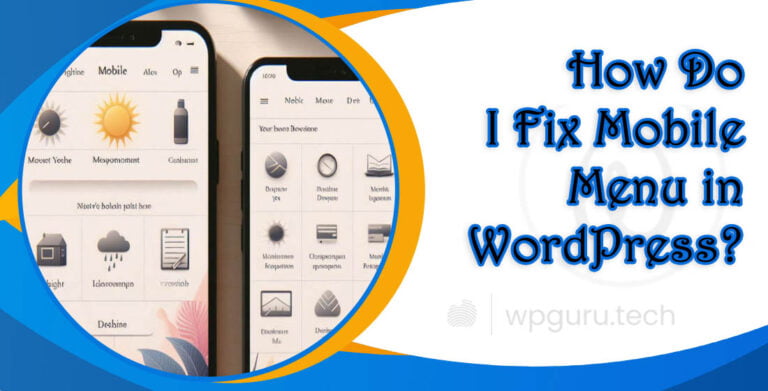
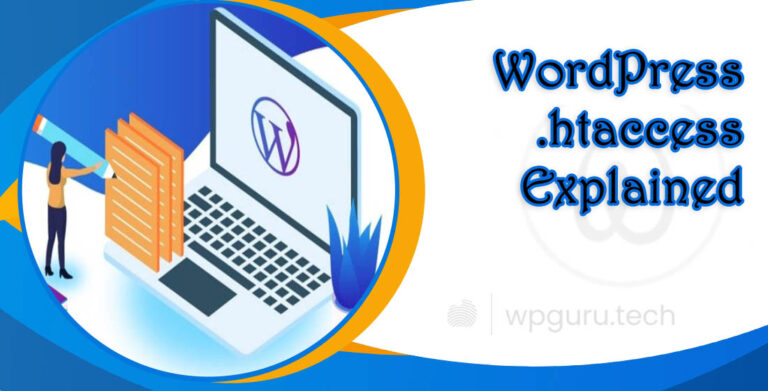



Your article helped me a lot, is there any more related content? Thanks!
Great post! These Google Drive plugins are super useful for boosting productivity and collaboration.