Top Free WordPress Themes for Blogs
While free themes are quite limited in terms of customisation, I do not believe that these themes are among such exceptions. All of them benefit from the WordPress Customiser meaning that you can see change being implemented live. Other customisations can be added with a page builder plugin and all these themes have integration with some of the best such as SiteOrigin, Elementor, and Beaver Builder. To make my shortlist, each of the themes had to conform to the following:
Table of Contents
- Well-coded, for instance, does not have the style and script files to load where they are not necessary.
- Large amount of images, Another matter is that my homemade theme has good page load time so I have very high demands on this parameter.
- Good for SEO
- Responsive
- Good when the website looks like a blog or similar style.
- Active and ongoing
- Free!
OceanWP
OceanWP is a lightweight and responsive WordPress theme with deep WooCommerce integration right out of the box. It has 300K plus brand activations, and received literally thousands of 5-star reviews.
What you get for free?
Version 2.7 of OceanWP has features for almost every possible customization of your site, in relation to Google fonts, colours, headers, headers and footers, sidebars, menus, buttons, and forms.
Great flexibility when it comes to how blog posts and articles can be designed in OceanWP with far more possibilities than in the paid GeneratePress package. For one, you can choose where and whether to display certain parts of the blog post; the blog post title can for instance be placed above or below a featured image.
For the featured images one has the opportunity to choose the common image sizes, but there is no ability to define the custom size as there is in GeneratePress. You can showcase your archives using the grid layout with the choice of Masonry appearance and scroll type.
WC support is extensive with characteristics for product page and archive style and displaying the link and summary on the menu. They also have a mega menu option which is a little different from a normal drop-down menue type option you might require more of. The free extensions are the social sharing buttons, and the custom sidebars.
That is what you get when you go for the premium version
The $39 per year for one site package includes a sticky header module, Instagram feed and white label among others. The free pack also has demo templates, although the actual pay pack will provide you with additional 21 pro demos. For additional support there is an opportunity to buy premium support for $29 for three months.
How does it perform?
Ocean WP claims to be lightning fast in a number of popular speed testing tools and indeed I discovered that it does load fairly quickly. It have the advantage of putting all possible styling customization in external CSS file instead of coded in the webpage, that makes it better because browsers can cache it.
Though, by checking sizes of the unzipped CSS and JS files at 152Kb and121Kb respectively, the Library as a whole is much bigger compared to GeneratePress who is approximately at 35Kb in size. OceanWP also uses jQuery library which is also about 93Kb more on top so there is definitely some room for the optimization.
Top Benefits Of Using OceanWP Theme In WordPress
Here are some of the top benefits of using the OceanWP theme for WordPress:
1. Easy to Use and Fast – OceanWP is designed to be lightweight hence it loads fast. This assist in speeding up the sites and enhance the experience that the users have on the site.
2. Extremely Versatile – Some of the key versatile features include; Header variation, widgets choice, typography options and many more. This is because you can then adjust the theme towards your preference.
3. Quality Support – The OceanWP developers and the community are very active concerning support. There are also documentation and forums for any problem that one might encounter then.
4. update frequency – OceanWP is updated from time to time not just for the fixes but for new features and settings added. This helps keep it compatible with the current versions of WordPress; each update that is released requires a change in code.
5. A SEO Optimization – The theme supports Title and Meta description, schema.org integration and many more. This makes it easy to enhance search engine visibility; a factor that may take many other forms of marketing a lot of time to achieve.
6. Integration With Additional Plugins – It is compatible with most WordPress plugins like WooCommerce, LearnDash, Elementor, etc.; the number of compatibility problems is significantly lower.
7. Some Basic Available Addons – The theme comes with some cool addons available, some of them are paid but there are some awesome quality addons available for free for the improved functionality of WooCommerce, changing the maintenance mode and much more. This extends the features.
8. Demo Import Option – The one click demo importer is the option that makes it easy for you to install ready made demo sites for your site creation process. Many first generation sites are out there.
All in all, OceanWP offers a lot of flexibility and support in the process of creating powerful WordPress websites. The active development lets it drive websites and maintain with current tendencies at the same time.
Final Thoughts
This theme should expand as your blog progresses. You may not use most of them right now, but their availability for the future will save you from the process of retheming later.
Each one of them offers a strictly free version for its users, meaning that you might not have to purchase the pro add-ons unless you wish to have access to the pro demos. If you are overwhelmed by want is available either, the best way to begin with your design is with a built in demo as you will find hundreds of them available to you.
Thrive
If you are more focused on the looks and the modern and professional appearance of a blog, then Thrive is your best shot. Due to its simplicity and clean look, you’ll know that the content that you post will always be visible and well presented regardless of the viewing platform used.
Thrive WordPress theme
The themes (there are a few) are also packaged with a number of options such as custom fonts, custom colors, custom headers, custom footers and so on – so you can give your blog the kinda look that you want.
Further, it has some page templates like the grid, mosaic-like galleries, and even filled-frame style sliders. This way you have a lot of choices when it comes to forming your blog posts.
What We Like
Clean and contemporary layout that works on the desktop and mobile devices.
Point: Custom font, colors, headers, and footers to enable easy customization of the blog to the clients choice.
Several page layouts
S.E.O friendly and specifically designed for a mobile platform.
Astra
Another option that provides pretty good customisation is the Astra theme which is free in WordPress.
What you get for free
Another WordPress theme that is quite similar in terms of its functionality to OceanWP is the Astra WordPress theme with that said, however, significantly fewer features are available in the free version, in particular, the settings for the blog archive and posts are much more limited than in the paid version.
You can alter the blog post display but as for anything else you need to purchase the pro version to add, for example, archives that look like a grid. The same extends for the mega menu option which is only available in pro and as for me, as a blogger this isn’t such a big deal.
There is an additional and free plugin called Astra Starter Sites and now it integrates complete sites that are compatible with Elementor, Beaver Builder, Brizy or Gutenberg but not all the templates are free. One of the drawbacks of blogging is the availability noticed earlier, there are only a few starter sites for blogs, but I would think you could use any template and adapt it for a blog.
Changes that are included in the paid version
The pro version needing a $59 subscription can be installed in as many web sites as needed, which, of course, may not be a boon if the user only has a single blog site. A lot is included in the extended version including additional layouts for blog posts, better colors & type choices, additional headers & footers, and you get help.
How does it perform?
The unzipped CSS folder of Astra is 94Kb and the JS file is only of 9Kb which is in fact quite small and further it does not include JQuery library therefore being quite light weighted theme. But actually, many of the extensions do need the library and as you may decide to get the better blog layouts you would have to purchase the premium edition of the software its not a big advantage. Unlike OceanWP, there is no way to style component’s customisations in a separate CSS file.
Top Benefits Of Using Astra Theme In WordPress
Here are some of the top benefits of using the Astra theme in WordPress:
1. Lightweight and fast to process – Astra is designed for lightning speed and has minimal code depth that lets pages load quickly. It can enhance the site operation efficiency and the service to the users.
2. Responsive design – Astra is fully responsive, receiving necessary changes from a set of predefined templates for different devices and screen resolutions. This gives sites a good outlook on all devices ranging from the mobile phones to the dedicated computers and laptops.
3. Is ease of use and the flexibility! – Astra offers unique and unlimited options to change the look and feel of the site without code. Possible elements consist of fonts, colors, and layouts of the headers and footers, sidebars, and many others.
4. Great for page builders – The theme is easily compatible with different WordPress page builders like Elementor, which means you can do drag and drop site construction. Page Layouts have quite high flexibility.
5. Search engine optimization support – Astra adhere to the wordpress coding standards for the sake of Search engine optimization. Features such as the schema markup are already provided for effectively assist the search engine indexing and ranking.
6. Ongoing development and maintenance – this theme gets updates and improvement, as well some new functions added to Astra. The availability of good developer community support is also evident.
7. Library of starter sites – There is a rich collection of the sites that can be created to be used as the basis for the particular type of business to avoid spending minutes on the creation of the site from scratch.
8. Comes with support for popular plugins –Astra works well with other plugins such as WooCommerce, LearnDash and others to boost their capabilities. This eliminates plugin conflicts or problems.
But in a nutshell, Astra is a perfect theme for any type WP sites and blogs that are as fast as simple sites and as versatile as commercial stores. For many site, it is easy to use and with good performance making it a best choice for many site.
Final thoughts
Astra is actually a high performing theme, and its functionality sees comparison with OceanWP, but this can only be so after you have subscribed to the pro version.
Soledad
The Soledad is one of the most preferred WordPress theme designed for the online magazine.
Soledad WordPress theme
It comes with more than 250 design templates and these are demo designs ranging from the Blog for the Food lovers to Fitness Blog. Moreover, it provides you with several color choices, custom font choices and so on.
The Pencil AI SmartContent Creator of the theme embracing the advanced Open AI technology. This lets you create post titles and even artificial intelligence images using the target keyword.
The theme also has a live blog plugin. Which can provide you with notifications for the newly published articles during events.
What We Like
150+ pre-made templates that offer easy solution on how to choose the right style for your blog.
Uses Open AI technology to aid in generating original content for you.
The plugin that gives automatically updates as they occur.
GeneratePress
GeneratePress is a well-liked WordPress theme with over 100k active installations, and highly positive reviews. It has a great background as it is developed from the Underscores version created by the WordPress starters site.
What you get for free
There are virtually limitless customisations which are equally as the other two themes or you can change the colour, font style, position, title and footer into the blog page entirely.
The free version has fewer customisation options than the free version of OceanWP. For example, to transfer your blog archives to a grid, which, I must mention is possible in OceanWP for free, you would have to switch to the pro version.
If you want to utilize Google fonts, you also need the pro version, for more menu flexibility and WooCommerce compatibility, which OceanWP provides for free.
In case you had the time or wanted to interact directly with your HTML do the customisations yourself, at times with just CSS. However, the cost of the version is rather impressive – $49.95 for lifetime use for multiple site installation, it’s affordable and besides, the time you spend on tweaking you can spend on something far more productive, Hence, I would definitely recommend purchasing this version.
This is a brief of what the premium version offers you
The pro version comes a modular plugin using which only the required module can be activated, unlike other platforms, it results in less overhead and hence, faster loading of site.
Out of all the modules available, there’s a broad typology module where you can adjust Google fonts for your webpage, and choose the font size and weight for nearly any type of element you want on your site.
With the colours module, users can control the colour of all the objects included in their site. The blog module, enables you to fix articles and archives; however, there is no choice of adjusting the positions of elements. There is also a Woocommerce module available.
The pro version also has 50 professional looking ready made sites to install available and you can also uninstall it. Just a few clicks – and you have a fully functional demo site plus all the optional content to help you get started with any project. The demos need other plugins such as the page builders and Tom’s superb WP Show posts.
In my opinion, there is one thing that is simply priceless in the premium offering, namely the ‘Elements’ that let you tweak just about anything you can imagine – add a special heading to the Protected Custom Page and use a theme hook such as ‘wp_head’ to insert your google analytics tracking code, to mention just a couple of possibilities.
It is also possible to set default layouts for one or more pages of the Site.
If you need assistance the developer, Tom Usbourne is every willing to help as I discovered when I had issues asking for a question. Tom has an extended focus on his theme, and the support is really good, including help with the theme changes that can be found in the premium version. The documentation you get with it is also pretty robust as well.
How does it perform?
This came as quite a shock to me – the theme files are actually only 15K when gzipped. Suppose that I look at the code, it is very much to the point. I would not have expected it to be quite as potent as it is, in fact. As the Astra theme, it does not come with jQuery for the basic package. I also find some consolation in the fact that security is also valued much. I had realized that the developer had invited an independent security expert to go through the code.
Top Benefits Of Using GeneratePress Theme In WordPress
Here are some of the top benefits of using the GeneratePress theme in WordPress:
1. Lightweight and fast – Specifically designed for speed, the GeneratePress theme will make your website load faster and eat up less resources. What is more it brings out enhanced user experiences.
2. Next, there is an option of responsive design which means that the layout of the theme can adjust with screen size of different devices. This does away with inconsistency between a desktop and mobile version of a website.
3. High ease of use – another benefit that makes using GeneratePress appealing is that tweaking it is quite easy by using the generated options or by compiling a custom CSS code. One can even change typographic features and placement, color scheme, and many others.
4. SEO friendly – The theme is developed with WordPress coding standards that increases the web’s visibility to search engines. Other enhancement solutions that help increase SEO include microdata and schema markup.
5. Expandable – Many developers and designers also provide paid versions and add-ins for generating added levels of customization of the multiple features that generate press offers, for aspects such as menus, pages, calenders, eCommerce and so on.
6. Accessibility Ready – It uses the guidelines of web accessibility as its guideline to ensure that the sites are developed for the disabled.
7. Current development – GeneratePress latest updates and new future releases are now being made to provide compatibility with new WordPress updates.
8. Huge community – The spectrum of contributors to the theme is vast with many people ready to help with common questions or problems regarding the theme or its related services.
Thus, GeneratePress is a clean and lightweight theme suitable for all types of WordPress websites, with a main focus on speed and versatility. The other advantage of every product shown is the site’s convenience and its ability to be customized to one’s desires, which also gives great value in total.
Final thoughts
GeneratePress is a very minimal and efficient theme, with clean and minimal code. The good news is that with the pro version, you can get away with not having to work with child themes because you can tweak almost everything, that’s how easy it is even for those who don’t understand coding.
Conclusion
The following a list of the key themes that have been developed after assessing the topics & fully experimenting with all the available themes. After doing my research I decided to go for GeneratePress.
Of the three themes, GeneratePress has less free functions than Astra and OceanWP. But I like the performance more and the beautiful code by Tom and actually they are not bad at all. I like the fact that it evolved developed from the WordPress starter theme popularly known as Underscores.
And as a developer myself, I couldn’t imagine how great the code was when I decided to make a theme tweak which I did in minutes, thanks to the clean and neatly commented code.
Even the pro version which costs $49.95 per year for an unlimited number of installations is such a good deal.
The OceanWP and Astra are also amazing themes as well. OceanWP is very strong at WooCommerce integration, and Astra integrates a lot with page builders. Their performance is also exceptional HERE. I think there will be more great outputs since both of these are young themes. In the meantime, which I am going to do, I will be occupied rethemed my site with the help of GeneratePress.
Originally posted 2024-11-02 16:39:03.

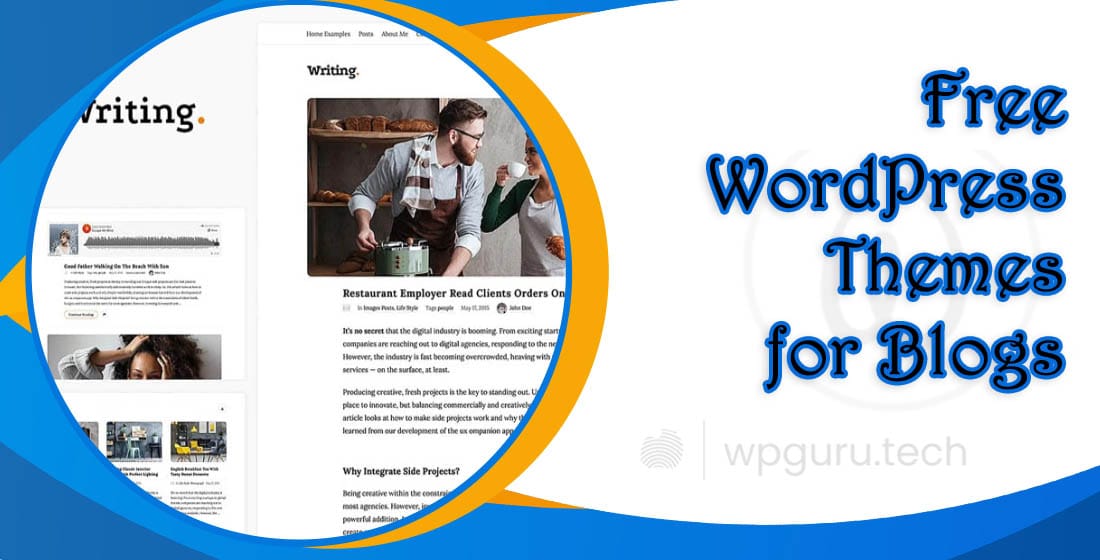


Loved this post! Clear steps and practical tips for optimizing WordPress websites effectively