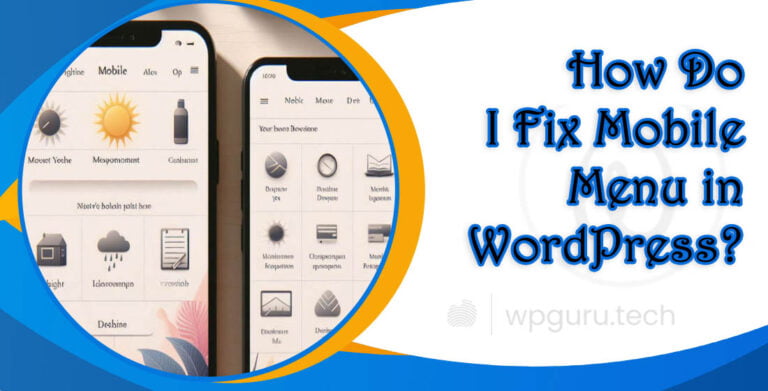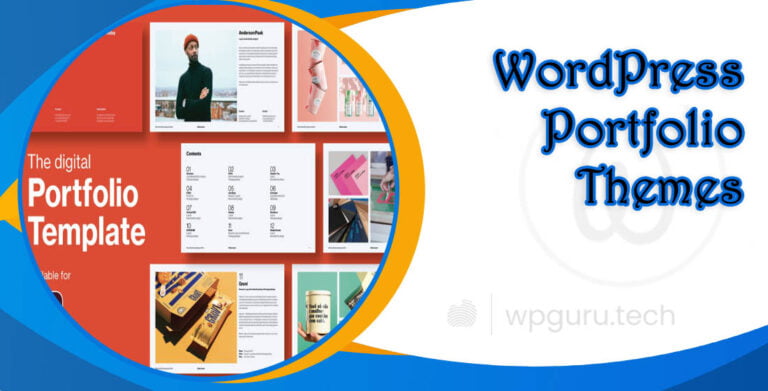How to Create a WordPress Theme from Scratch
As you prepare to choose a WordPress theme for your website, you’ll find that there’s no shortage of options available. While many pre-made themes can be effective tools, one way to truly take control is by designing an original theme yourself. By doing so, you gain complete command over the look and features of your site – taking it beyond ordinary levels. In this tutorial we will show how building a custom WordPress theme from scratch is achievable for anyone with basic coding skills.
Table of Contents
Without a doubt, crafting your own WordPress theme is no small feat and you may wonder if the benefits outweigh the effort. Does it yield noticeably better results than using an existing theme?
Advantages of Custom WordPress Theme Development
A custom-built theme offers more benefits than initially apparent. Creating a wordpress theme from scratch eliminates the need to dissect another developer’s code for customization, providing the freedom to tailor various elements without constraints imposed by pre-existing settings. Moreover, there are notable advantages in terms of site performance. Pre-made themes often include unnecessary scripts and styles, contributing to bloat. Developing a WordPress theme from the ground up allows you to include only essential elements, reducing bloat and enhancing page load times. This is just the beginning of the possibilities. Ultimately, the goal is to craft a WordPress theme precisely tailored to the unique requirements of your project – no more, no less. Let’s delve into the process of creating your own WordPress theme behind the scenes!
WordPress Theme Development for Beginners
Starting out with WordPress theme development can be daunting, especially for novices. The seemingly vast subject matter and complex ready-made source code might overwhelm you. However, if you begin by grasping the basics of a WordPress theme’s fundamental principles, your knowledge will grow gradually over time. Rather than diving into specifics right away, it is beneficial to streamline the process of developing a WordPress theme first and concentrate on core concepts instead.
Essential expertise needed for creating WordPress themes.
Creating your own WordPress theme doesn’t demand expertise in advanced programming or extensive knowledge of computer science. To embark on this journey, a basic understanding of the following languages is sufficient:
- CSS
- HTML
- PHP
While JavaScript is crucial for advanced functionality and widely used, it’s not an absolute necessity for those just starting to comprehend WordPress themes. The essential point is not to be intimidated by the unfamiliar. Developing a WordPress theme provides an excellent chance to enhance your skills in these languages. Practice leads to learning, so embrace the opportunity to grow your knowledge. You can also check for WordPress Theme Builder.
WordPress Theme Developer Handbook should be added to your bookmarks.
Analyzing the Hierarchical Structure of WordPress Templates
 The WordPress Template Hierarchy is a methodical way of generating custom templates for various types of content within WordPress. By using this approach, you can alter the style and function of blog posts (single.php) or add unique features to pages like an About Us page (page-about-us.php). The versatility provided by these customized templates enables you to concentrate on particular post categories such as music archives (archive-music.php), or even just tailor your homepage design directly through front-page.php.
The WordPress Template Hierarchy is a methodical way of generating custom templates for various types of content within WordPress. By using this approach, you can alter the style and function of blog posts (single.php) or add unique features to pages like an About Us page (page-about-us.php). The versatility provided by these customized templates enables you to concentrate on particular post categories such as music archives (archive-music.php), or even just tailor your homepage design directly through front-page.php.
Although index.php serves well enough with diverse forms of media on its own, mastering the inner workings behind the Template Hierarchy remains crucial when creating a dynamic WordPress theme from scratch. To achieve deeper comprehension in this regard, be sure to investigate our Visual Overview feature thoroughly so that all components work together seamlessly without any hitches!
Keep in mind that you can make a template file as basic or intricate as your preferences dictate.
By utilizing the WordPress Template Hierarchy, you can efficiently tailor templates for diverse content types within your WordPress site. This methodology provides the flexibility to modify both style and functionality of individual elements like blog posts (single.php) or specific pages such as an About Us page (page-about-us.php). Additionally, it allows customization of certain categories like music archives (archive-music.php), as well as direct editing of homepage design through front-page.php . Although index.php supports various media formats independently, you must have a comprehensive understanding of the Template Hierarchy’s complex structure while building afull-fledged WordPress theme from scratch. In order to seamlessly integrate all components without encountering any issues,refer our Visual Overview featurefor more detailed insights!
Methods and Utilities for Crafting a Personalized WordPress Theme
Simplifying the process is crucial when learning how to create a WordPress theme from scratch, especially in the initial stages. Taking on too much too soon can result in frustration. Fortunately, there are tools and techniques available to provide valuable assistance.
UTILIZE A WORDPRESS STARTER THEME
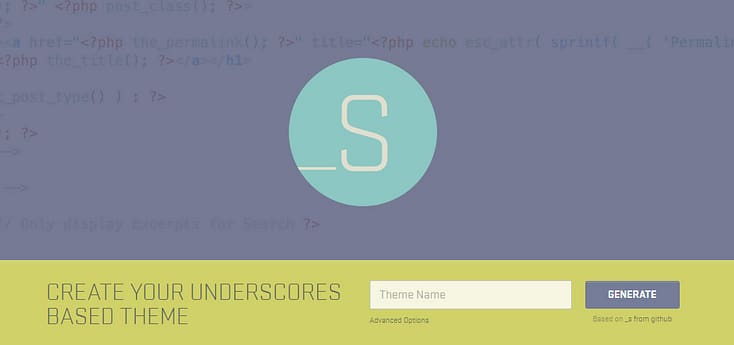
That’s why WordPress starter themes like Underscores are highly favored in the developer community. They are designed to provide a head start to your theme project by handling the fundamental elements, which include:
Theme Templates
A standard starter theme typically includes templates for commonly-used elements, such as:
- Index and fallback (index.php)
- Header (header.php)
- Footer (footer.php)
- Post archives (archive.php)
- Single posts (single.php)
- Sidebar
- Search results (search.php)
The specific templates may vary depending on the chosen starter theme package, but this provides a general overview of what to anticipate.
Basic Styles and Layouts
The purpose of a WordPress starter theme is to save you time, potentially hours. Consequently, the included CSS styles are likely to be minimal and unopinionated, providing a framework for you to customize the appearance and layout according to your requirements. Responsive styles may also be included to facilitate building with mobile devices in mind. What you’re unlikely to find are highly-polished styles. The intention is to assist you in building from the ground up rather than tearing apart existing styles and starting anew.
Helpful Functionality
Besides basic templates and styles, a WordPress starter theme could also have beneficial features incorporated into it. These features may improve accessibility or mobile navigation for instance. The main purpose is to equip you with the necessary fundamentals and give you the ability to manage your website independently thereafter.
CUSTOMIZE YOUR STARTER THEME
To improve your productivity in WordPress theme development, consider developing a customized version of your starter theme that you can consistently rely on. This involves integrating scripts, styles, or other functionalities that are commonly used across all projects. By doing so, you eliminate the need to include these elements each time you begin working on a new website development project. For example, if you have particular preferences for mobile navigation setup configurations – customize it according to those needs within your WordPress starter theme and save it either locally or externally using platforms like GitHub. Doing this ensures easier access to preferred setups without having them as another task item when initiating any future web design project endeavors.
KEEP A CODE SNIPPET LIBRARY
Alternatively, while constructing a WordPress theme, you might come across certain instances where specialized functionalities are required. Maybe you require tailor-made post queries or additional code that broadens the scope of an existing WordPress plugin’s functionality. These components ought not to have to be developed from scratch repeatedly. To remedy this issue, creating a repository of reusable code snippets can prove invaluable. This library may take the form of GitHub gists or simply reside in a text file; either way it provides quick access whenever needed.
Take a look at the pre-installed WordPress themes.
Utilizing the pre-packaged default themes on WordPress, such as Twenty Twenty, Twenty Nineteen can provide significant advantages for your theme development process. These built-in options frequently showcase newly-released WordPress features and advancements. For example, if you’re struggling with formatting wide-aligned Gutenberg blocks, a solution may already exist within TwentyTwenty’s existing codebase. The same goes for attributes like custom menus and Theme Customizer tools; observing these elements in practice is often the most effective way to acquire knowledge. Even if you ultimately decide not to use one of these out-of-the-box templates for your website design scheme, there are still invaluable lessons to be learned by examining them thoroughly.
Now, Design your wn WordPress theme!
Getting into WordPress theme development may present challenges, but starting with the fundamentals allows you to gradually build skills for more involved endeavors. As your aptitude improves, taking on complex projects becomes less daunting. It’s worth noting that even experienced developers occasionally need guidance, so take advantage of resources like the Theme Developer Handbook and tutorials such as this one. Once you’ve honed your capabilities in theme creation consider ways to boost efficiency—leveraging a WordPress starter theme provides significant benefits here. We hope this tutorial has been helpful on your journey towards crafting striking themes and wish you all the best!
Originally posted 2024-01-29 14:43:56.