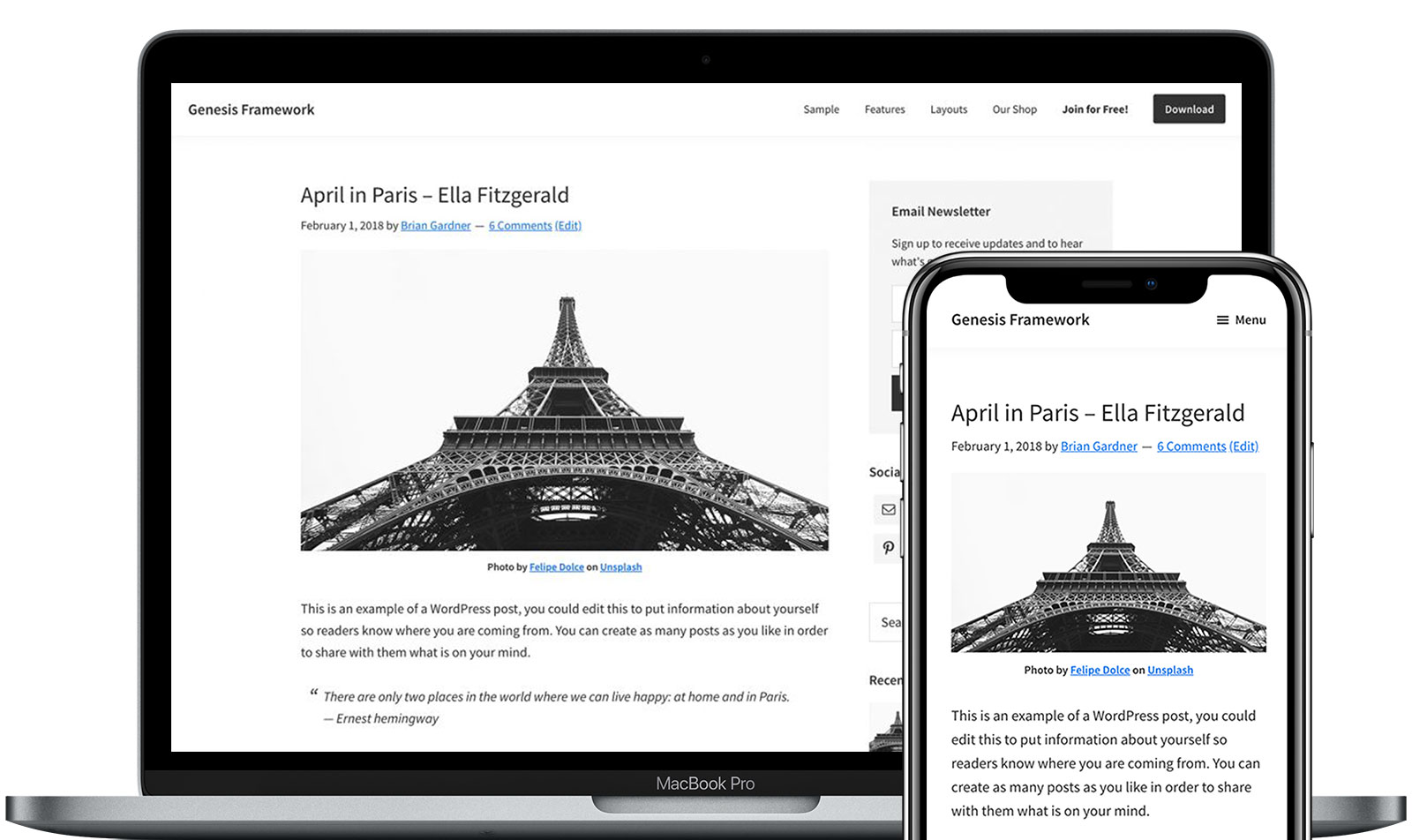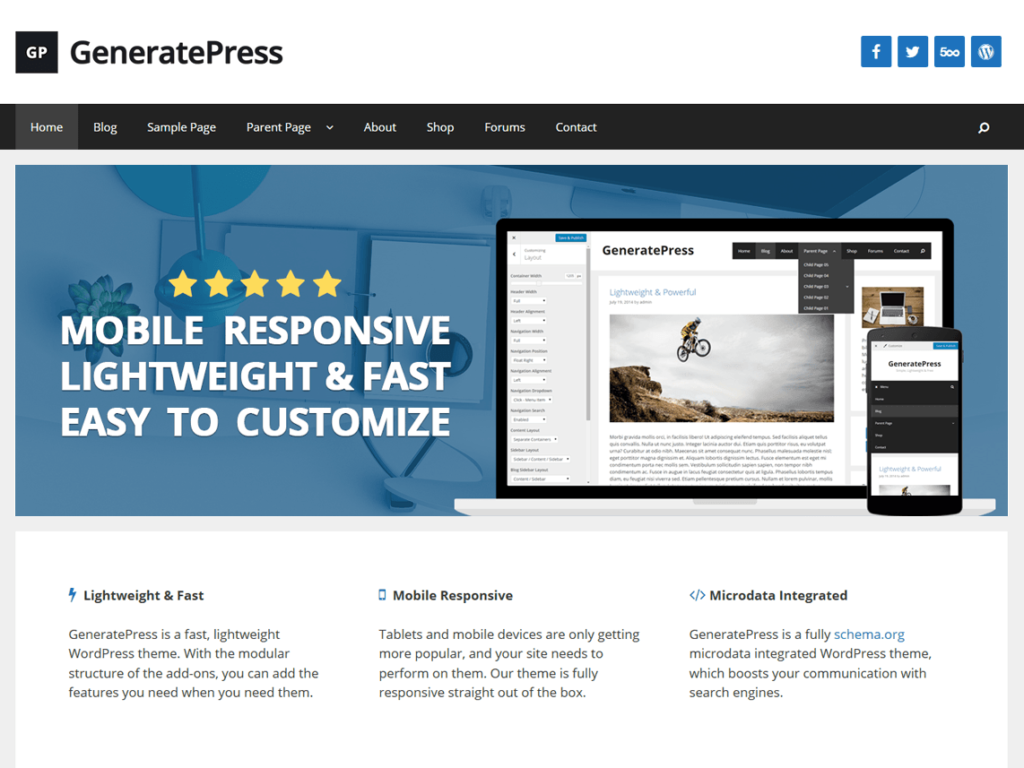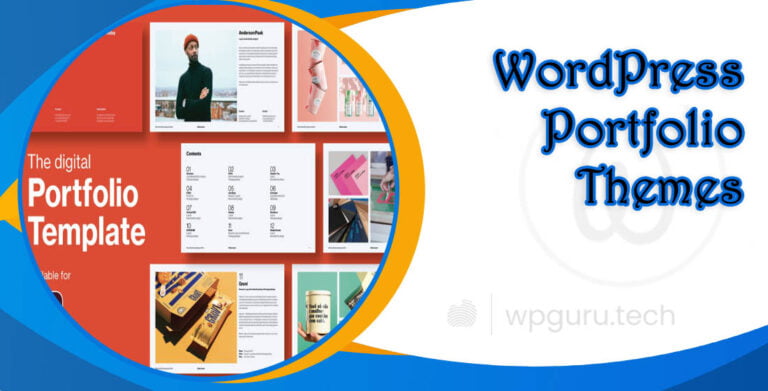Creating a Landing Page in WordPress: A Step-by-Step Guide for Effective Conversions
Online marketing is a critical aspect of any business these days, and a well-crafted landing page can be the secret sauce that turns casual website visitors into paying customers. In this blog post, we’re going to dive into the world of landing pages and show you how to create a killer one using WordPress and the Elementor page builder plugin.
Table of Contents
But first, let’s talk about why landing pages are so darn important. Essentially, a landing page is a dedicated web page designed with a single purpose: to persuade visitors to take a specific action. Whether you want them to sign up for your newsletter, register for a webinar, or buy your latest product, a compelling landing page can be the nudge they need to convert.
Now, with WordPress and Elementor by your side, creating a landing page that looks sleek and professional is a breeze. Elementor is a user-friendly page builder that lets you drag and drop elements like headings, images, videos, and forms to create a visually stunning page without any coding required.
Throughout this post, we’ll not only walk you through the step-by-step process of building a landing page with Elementor but also share some tried-and-true tips for crafting a page that converts like crazy. From crafting attention-grabbing headlines to optimizing your calls-to-action, we’ve got you covered.
So, grab a cup of coffee (or your preferred beverage), and let’s dive in! By the end of this post, you’ll be equipped with the knowledge and tools to create a landing page that showcases your product or service in the best possible light and drives those conversions through the roof.

What Are The Benefits of WordPress Landing Page
Listen up, my friends – if you’re not using landing pages on your website, you’re missing out on a massive opportunity to boost your conversions and grow your business. Let me break it down for you.
First off, landing pages are like a laser-focused sales pitch tailored to your ideal customer. Instead of overwhelming visitors with tons of information and distractions, a well-crafted landing page zeros in on one specific offer or product, making it easier for people to take the action you want them to take. Whether that’s signing up for your email list, registering for a webinar, or buying your latest gadget, a landing page can be the difference between a bounce and a conversion.
But that’s not all – landing pages are also amazing for generating leads and building your email list. By offering something irresistible in exchange for someone’s contact information, you can quickly grow your list of potential customers and nurture those relationships over time. And the best part? You can create dedicated landing pages for different campaigns, products, or target audiences, ensuring that your message resonates with the right people.
Now, here’s where WordPress really shines – with its flexibility and the power of plugins like Elementor, creating stunning, conversion-optimized landing pages has never been easier. Unlike the rest of your website, which needs to serve multiple purposes, landing pages can be designed with one goal in mind: getting visitors to take action. That means you can experiment with different layouts, copy, and calls-to-action until you find the perfect formula that resonates with your audience.
So, whether you’re launching a new product, promoting an event, or simply trying to grow your email list, a WordPress landing page could be the secret weapon you’ve been missing. Just think of all the potential customers you could be reaching and the revenue you could be generating with a killer landing page strategy!
When do you need a Landing Page?
You know, landing pages are kind of like that secret weapon every marketer wishes they had in their back pocket. But figuring out when to actually use one? That’s the real million-dollar question.
Let me break it down for you. Imagine you’re running a big marketing campaign – maybe it’s a social media blitz, an email promotion, or even some old-school print ads. In situations like these, a dedicated landing page can be your best friend. It gives you a central hub to capture leads, track conversions, and really hone in on your campaign’s goals without any distractions.
Or let’s say you’ve got this shiny new product or service that you’re just dying to show off to the world. What better way to make a grand entrance than with a sleek, persuasive landing page? You can highlight all the juicy details, pile on the benefits, and make it irresistible for visitors to take the plunge.
Speaking of making a splash, landing pages are also clutch when you’ve got a big event or launch on the horizon. Whether it’s a webinar, a sale, or a fancy new website redesign, a well-crafted landing page can be the perfect way to build hype and drive traffic exactly where you want it.
But even outside of specific campaigns or launches, landing pages can be a game-changer for any business looking to laser-focus on a particular goal. Want to grow your email list? Bam, landing page. Need to push that free trial signup? Landing page to the rescue. Trying to streamline your sales process? You guessed it – landing page, baby!
Basically, if you’re running any kind of marketing initiative and you want to maximize your results, a landing page should be in your toolkit. It’s the digital equivalent of a superhero’s utility belt – packed with all the tools you need to save the day (or in this case, boost your conversions).
Now, creating a killer landing page might sound like a daunting task, but trust me, it’s way easier than you think. Thanks to user-friendly platforms and tools, even a total tech-newbie can whip up a sleek, high-converting page in no time.
And if you’re still feeling a little lost or short on time, no worries! There are plenty of skilled professionals out there who can take that landing page project off your hands and make sure it’s firing on all cylinders.
So, the next time you’re planning a campaign, launching a product, or just feeling like your website could use a little goal-oriented boost, don’t sleep on the power of a well-designed landing page. Trust me, your conversions (and your bottom line) will thank you.
Things to consider while creating a landing page
If you’re gonna dive into the world of landing pages, there are a few key things you gotta keep in mind. First up, that headline? It’s gotta pack a punch and let people know exactly what you’re offering right off the bat. None of that vague, wishy-washy nonsense.
Next, visuals are everything these days, am I right? Your landing page needs eye-catching images or videos that really drive home what your product or service is all about. Don’t just tell ’em, show ’em!
But here’s the real kicker: that call-to-action button or form better be strong enough to make people say, “You know what? I’m gonna take the leap!” Whether you want ’em to buy something, sign up for a thing, or just hand over their email address, that CTA needs to be irresistible.
Now that I’ve let you in on the landing page secrets, you’re probably thinking, “But wait, how do I actually build one of these babies in WordPress?” Fair question, my friend! That’s where plugins like Elementor come in clutch – they make it a total breeze to drag, drop, and design your way to a high-converting landing page masterpiece.
And if you get stuck along the way or just want some expert guidance, don’t sweat it! You know we’re always here to lend a hand and make sure your landing page is an absolute knockout.
At the end of the day, landing pages are kind of like the first impression you make on a hot date. You’ve got one shot to reel ’em in and make ’em want more. So, you better make it count! With a clear headline, tantalizing visuals, and an irresistible call-to-action, your landing page will be working overtime to turn those casual window shoppers into loyal customers or clients.
Types of Landing Pages
So, you know how there are all sorts of different landing pages out there? Well, they basically fall into two camps – the static ones and the dynamic ones.
The static landing pages are kind of like lone wolves. They’re their own self-contained thing, just chillin’ on their own little web page, never changing or updating. Perfect for most businesses that just need a simple, dedicated spot to showcase their latest offer or promotion.
Then you’ve got the dynamic landing pages, which are more like the party animals of the landing page world. They’re actually part of a bigger website, so they’re always evolving and changing along with the rest of the site. A little more high-maintenance, but handy if you need that extra flexibility.
Now, if you’re a WordPress user looking to create one of those dynamic landing page experiences, you’ve got plenty of slick plugins to choose from. Beaver Builder is a solid option that’ll let you craft those pages with all the bells and whistles.
But whether you go static or dynamic, there are some key ingredients every killer landing page needs:
- A headline that gets straight to the point about what you’re offering. None of that beating around the bush nonsense.
- Some snazzy subheadings to really drill down into all the juicy details and benefits. Gotta sell ’em on why they need this thing, right?
- Eye-catching images or videos to give people a real taste of what they’re buying into. A picture’s worth a thousand words and all that.
- A big ol’ call-to-action button or form that basically holds their hand and says “Click here to get this awesomeness in your life!” Can’t be too subtle with that CTA.
- And finally, a simple form for interested folks to fill out and take that next step, whether it’s making a purchase or just dropping their email for more info.
Get all those elements working together in harmony, and you’ve got yourself a landing page that’ll be raking in those conversions like nobody’s business. It’s like the Avengers of marketing pages, am I right?
Steps to create a landing page in WordPress with Elementor?
Alright, let’s talk about whipping up a killer landing page in WordPress using Elementor. This plugin is gonna be your best friend for this project, trust me.
So first things first, you’ll need to get Elementor installed and activated on your WordPress site. Once that’s done, just head over to Pages > Add New in your dashboard to get this landing page party started.
On the page editor screen, you’ll see a button that says “Edit with Elementor” – that’s your gateway to landing page paradise. Give it a click, and get ready to be blown away by Elementor’s drag-and-drop wizardry.
This editor is like a blank canvas just waiting for you to work your magic. You can throw in images, videos, text blocks, buttons, forms – you name it, Elementor’s got you covered. And the best part? You get to see exactly how your landing page will look as you’re building it out, no guesswork required.
Once you’ve crafted your landing page masterpiece, you just hit that “Publish” button, and boom – it’s live for the world to see. Then it’s time to start driving some traffic to your shiny new landing page using email marketing, social media posts, or whatever other promotional tactics you’ve got up your sleeve.
The beauty of Elementor is that it’s so versatile and user-friendly, even a total WordPress newbie can create something sleek and professional-looking. No coding skills required, just good ol’ fashioned drag-and-drop simplicity.
So, what are you waiting for? Fire up Elementor, channel your inner designer, and get ready to build a landing page that’ll have those conversions pouring in faster than you can say “shutput up and take my money!”
How to create landing page with Divi

Let’s break this down step-by-step for creating a slick static landing page that’ll have those visitors whipping out their wallets faster than you can say “shut up and take my money!”
Step 1: Choose a WordPress theme that’s packing some killer landing page templates. This’ll save you a ton of time and headaches trying to build one from scratch. When you’re theme shopping, make sure to look for ones that are mobile-responsive (because let’s be real, everyone’s browsing on their phones these days) and have those landing page layouts built right in.
A couple rockstar themes I’d recommend are:
These bad boys are stupid easy to use, even if you’re a total WordPress newbie. They’ve got all the drag-and-drop tools and pre-built templates you need to whip up a professional landing page in no time flat.
Step 2: Once you’ve picked your theme and activated it, it’s time to create that shiny new landing page. Just head over to Pages > Add New in your WordPress dashboard and select one of those primo landing page templates. Boom, you’re already halfway there!
Step 3: From here, you’ll want to add in all the crucial elements like:
A headliner that packs a punch
Some snazzy subheadings with all the key details
Media like images or videos to really sell your offer
A straightforward call-to-action telling visitors exactly what you want them to do next
Step 4: Don’t forget to include a simple form for interested folks to fill out and take that next step, whether it’s buying a product or dropping their email for more info.
Step 5: Finally, once you’ve poured your blood, sweat, and tears into crafting the perfect landing page, it’s time to hit publish and put that baby out into the world!
Step 6: Then you can start driving traffic to it using email blasts, social media posts, paid ads, or whatever other promotional tricks you’ve got up your sleeve.
By following these simple steps and using a powerful theme built for landing pages, you’ll have a professional-grade page live in no time that’s primed and ready to turn window shoppers into paying customers. It’s landing page mastery made easy, my friend!
Genesis
If you’re looking for a clean, minimalist WordPress theme to build high-converting landing pages, the Genesis Framework from StudioPress is an excellent choice. Here’s how to get it done step-by-step:
Step 1: Purchase and install the Genesis Framework along with a Genesis child theme of your choice. The framework itself doesn’t have any design styles – that’s where the child themes come in to handle the visuals.
Step 2: Once Genesis is activated, go to Genesis > Theme Settings. This is where you can configure all the layout and functionality options for your site.
Step 3: Click on the “Edit” link next to the “Landing Pages” option. This will allow you to create custom layouts specifically for landing pages separate from your main website design.
Step 4: Choose your layout preferences like layout, sidebar options, etc. The goal is to strip away anything non-essential to keep visitors focused.
Step 5: Design your landing page content using the block editor or a page builder plugin like Beaver Builder that integrates with Genesis. Include compelling headlines, persuasive copy, visuals, and calls-to-action.
Step 6: Use plugins to add advanced functionality like email opt-in forms, countdown timers, exit-intent popups and more to boost conversions.
Step 7: Once your landing page is designed, publish it! You can use a separate domain/subdomain or simply create an “/lp” directory.
Step 8: Drive targeted traffic through channels like email, social media, PPC ads, and analyze the metrics to continuously optimize.
The real beauty of Genesis is its lean, coded efficiently to load fast even on low-cost hosting. And the plethora of child themes gives you essentially unlimited design options. Just focus on creating a distraction-free experience tailored to your landing page goals, and let Genesis handle the rest!
Astra

Astra is a WordPress theme designed specifically for businesses and entrepreneurs who want to showcase their products or services. It offers a modern and attractive design, along with all the necessary features to create a successful landing page. With Astra, you have the flexibility to customize your landing page to align with your brand and style, resulting in an effective and conversion-oriented page that can contribute to the growth of your business.
Astra is a highly versatile theme suitable for various types of landing pages. Whether you’re promoting a product, service, or aiming to gather leads, Astra can assist you in achieving your objectives. It boasts several powerful features that make it an excellent choice for a landing page theme, including a user-friendly landing page builder for creating custom pages, a wide selection of over 100 landing page templates, built-in tools for conversion optimization, A/B testing capabilities, integration with popular email marketing and lead capture tools, and much more.
If you’re in search of a landing page theme that delivers results, Astra is an ideal option. Start using Astra today and discover how effortless it is to build a high-converting landing page.
GeneratePress
When it comes to finding the perfect landing page theme, Generatepress stands out as a top contender. One of its key strengths is its lightweight nature, which means that it doesn’t bog down your website with unnecessary code or slow down its performance. This is crucial for creating landing pages that load quickly and provide a seamless user experience.
Generatepress also prides itself on its user-friendly interface, making it accessible even for those who may not have extensive technical knowledge or coding skills. Its intuitive design and straightforward customization options allow you to easily create and modify landing pages to suit your specific needs.
One of the standout features of Generatepress is its collection of pre-built landing page templates. These templates are professionally designed and cover a range of industries and purposes, providing you with a head start in creating your landing page. With just a few clicks, you can import a template and customize it to match your brand, saving you time and effort in the design process.
Whether you’re looking to capture leads, promote a product, or showcase your services, Generatepress offers the flexibility and versatility to meet your requirements. Its clean and minimalistic design aesthetic ensures that your content takes center stage, allowing you to create landing pages that are focused and impactful.
In summary, Generatepress is an exceptional choice for anyone in need of a landing page theme. Its lightweight nature, user-friendly interface, and extensive collection of pre-built templates make it a powerful tool for creating simple, effective landing pages quickly and easily.
To create a landing page in WordPress, follow these steps:
- Install and activate the theme: Log into your WordPress dashboard and navigate to Appearance > Themes. Click on the “Add New” button and search for the theme you want to use. Once you find it, click on the “Install” button, and then activate the theme by clicking on the “Activate” button.
- Create a new page and select the landing page template: Go to Pages > Add New in your WordPress dashboard. In the “Page Attributes” section, choose the landing page template that you want to use for your page.
- Add headline, subheadings, images, and videos: Start by adding a compelling headline that grabs the attention of your visitors and clearly conveys what you’re offering. Below the headline, use subheadings to provide more details about the features and benefits of your offer. Enhance the visual appeal of your landing page by including relevant images and videos that help explain your offer.
- Include a call-to-action (CTA) and form: Place a clear and prominent call-to-action on your landing page, such as “Sign up now” or “Learn more.” Below the CTA, add a form for visitors to fill out, capturing their information. This form is essential for lead generation and conversion tracking.
- Publish the page: Once you’ve added all the necessary content, click on the “Publish” button to make your landing page live on your website.
By following these steps, you can create a professional and effective landing page in WordPress. Utilizing landing pages is a powerful strategy to boost conversions and drive sales. Take advantage of these techniques and witness the benefits they bring to your business. If you encounter any difficulties during the process, don’t hesitate to reach out for assistance. We’re always here to help. Thank you for reading!
FAQs about Landing Pages:
Q1: What is a landing page?
A landing page is a web page specifically designed to capture visitor’s attention and encourage them to take a specific action, such as making a purchase, signing up for a newsletter, or downloading a resource. It typically focuses on a single offer or goal and avoids distractions.
Q2: Why are landing pages important?
Landing pages play a crucial role in marketing campaigns as they help drive conversions. By providing a focused and persuasive message tailored to a specific audience, landing pages increase the likelihood of visitors taking the desired action, ultimately leading to more leads, sales, or other conversions.
Q3: What elements should a landing page have?
An effective landing page typically includes a compelling headline, engaging subheadings, persuasive copy, relevant images or videos, a clear call-to-action (CTA), and an opt-in form to capture visitor information. It’s important to keep the design clean, the content concise, and the CTA prominent.
Q4: How can I optimize my landing page for better results?
To optimize your landing page, consider conducting A/B testing to compare different elements such as headlines, CTAs, or images to determine what resonates best with your audience. Additionally, ensure your page loads quickly, is mobile-friendly, and utilizes persuasive copy and design to encourage conversions.
You can also check how you can speed up your wordpress with WordPress Speed Optimization Tips.
Summary
Creating a landing page in WordPress is a powerful way to boost conversions and achieve your business goals. By installing and activating a suitable theme, selecting a landing page template, adding compelling content including headlines, subheadings, images, and videos, incorporating a clear call-to-action and form, and finally publishing the page, you can create an effective and professional landing page. Landing pages help capture visitor attention, drive conversions, and optimize marketing campaigns. Remember to optimize your landing page through A/B testing and other techniques to maximize its effectiveness. Start creating your landing page today and reap the benefits of increased conversions and sales. If you need any assistance, don’t hesitate to reach out for support.
Originally posted 2024-03-09 04:45:51.